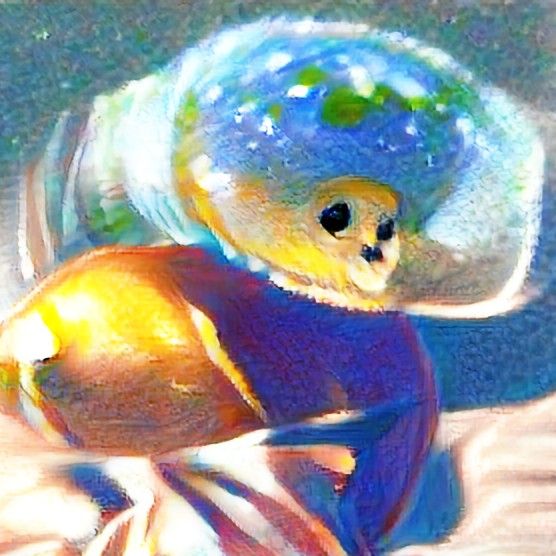Ill keep it as short as possible, apologies if i keep rambling(ill put my specs at the bottom)
Over the last yew years, i have used quite a lot of distros, from mint (currently my main again), to manjaro to solus to endeavouros and more i cant remember, one thing they all (minus solus) had in commong (for me) was the fact that pc gaming…was horrible on them.
Many hours where spend getting different games to work, or rather trying to get them to work at all, most of them had failed, steam, lutris, default wine, no matter what has been used)
As an example:
Anno 1404 history edition (best anno, fite me), i bought it on steam, tried launching it, didnt work, tried several proton versions, didnt work, lutris, didnt work, i downloaded a crack to see, didnt work either, using a different file format, nothing.
Sometimes i was able to make it work, once and than never again, solus was the only one where anno 1404 worked out of the box, i managed to make it work in endeavouros once by installing two packages i could never find again. (most recently, i bought space marine 2, didnt work and keeps crashing no matter what i do9
But this was the best case scenario, games really work.
Is it just my hardware?
Am i using linux just wrongly for years?
Is it my fault?
Am i missing something?
My specs:
prebuilt desktop: Acer Nitro N50-620
memory 64KiB BIOS
memory 32GiB System Memory
memory 16GiB DIMM DDR4 Synchronous 26
memory 8GiB DIMM DDR4 Synchronous 320
memory 8GiB DIMM DDR4 Synchronous 320
processor 11th Gen Intel® Core™ i5-
bridge Intel Corporation
display TU116 [GeForce GTX 1660 SUPER]
storage Micron_2210_MTFDHBA1T0QFD
bus Tiger Lake-H USB 3.2 Gen 2x1 x
network Tiger Lake PCH CNVi WiFi
bus Tiger Lake-H Serial IO I2C Con
The thing with trying different distros drives me a bit nuts. If you’re getting consistently bad results across so many different ones, then you can see how distros don’t matter all that much after all. What really matters is your hw config combined with software config. Stop trying different distros expecting that some of them will maybe do something differently, stick to one and try to figure out the problem or ask for help. Only resort to other distro if you know that it will make something easier (eg provide more up to date packages).
You said what’s your hw configuration, but not much about how you handle NVIDIA drivers. By default, your GPU will run on open drivers built in Linux kernel called Nouveau, combined with OpenGL (and for your GPU that’s it for now) implemented in Mesa. This is enough for basic things to work, such as the desktop, video playback, office applications, but not necessarily games. For that you need the proprietary NVIDIA drivers. Check manual of your currently used distro for how to get those drivers in place. For your GPU even the newest drivers are available (560), so it’s good if your distro offers that. For drivers older than 555 series, use X11 session instead of Wayland.
First of all, what the hell is going on with your RAM configuration?
Your first stop should have been the protondb page for your game. Given that most other people report it as running out of the box, then the issue lies somewhere else.
Which proton versions have you tried? Since you have an Nvidia card, what is the driver revision? What desktop environment, and version of it are you using?
I hate to say it, but reinstalling your entire OS multiple times, without doing any troubleshooting, has been a waste of your time
whats going on with my ram configuration?
i tried using protondb several times, but it rarely if ever has worked with me, the tweaks people suggest i mean.
all between 9 to 5 on many games, sometimes proton ge too but i never noticed a difference when trying to use that one
whats a driver revision?
DE: cinnamon 6.2.9
i have done so much troubleshooting over these years that reinstalling or installing another distro became easier and quicker to do
Each nvidia card works better or worse with different version releases of nvidia drivers. Older cards usually need smaller version numbers. Since you are running mint, all versions you need to test should be in the default repos. Try different drivers and see if you can find the right one for your card.
apt-cache search nvidiashould give you a list of options, which you can install with
apt-get install.ngl, id rather stick with what is recommended before i go through hundreds of slightly differently named drivers
There’s usually only like 5 tracks. “What’s recommended” is nouveau, which works but not for gaming. It’s recommended because it’s open source and can do most things that the proprietary nvidia drivers can do. Nvidia is really bad at maintaining their drivers, and different drivers work better for different cards.
Nvidia sucks. Switch to AMD and never have a problem again. Or spend an hour testing each of the proprietary options maintained in the debian repos, and most likely find that at least one of them works. Until an update to the drivers or kernel comes along, and breaks it again, so you have to play around with driver versions and kernel versions to find a combo that works. That’s less likely to happen if you stick with a debian-based distro vs a bleeding-edge distro like arch.
And buy AMD for your next machine to send a message to nvidia that their driver support sucks!
idk man, mints driver manager do be saying nvidia is recommended
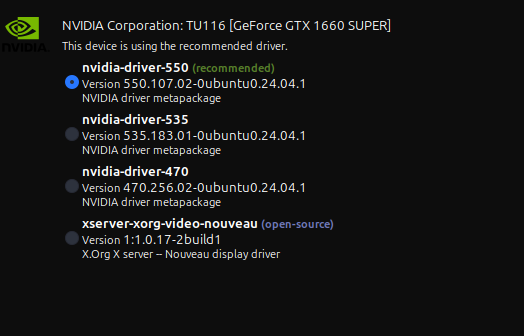
but besides that, i tried asking for an equivalent card on lemmy once, ill leave it at: im not inclined to try again
henceforth, if amd, prebuilt only
and regarding driver and kernel version, the moment i have to fiddle with either to get something working to the extent you are describing, im burning my pc
Please try versions 535 and 470.
See if either fixes your issues.
You need to reboot after switching. It’ll take you 30 mins max, even if neither works and you have to switch back.
i switched to 550 yesterday, it was 535 before that
Usually people have only same size RAM, but other configurations can work too. (I have 20GB of RAM running fine, for example.)
do you think that may somehow be the cause of so many problems? or part of it?
It’s unlikely to cause anything to outright fail, but it will certainly be creating bottlenecks and inefficiencies
Unlikely. It won’t run optimally but it shouldn’t be the cause of crashes or bugs. If you’re not sure you can run a ram test (https://memtest.org/)
I never seen that weirdest ram configuration ever. Its probably cursed. I never had any game that did not play at all, either i had to change some minor settings but it worked good. ( I am on Linux Mint Cinamon too )
I would guess the memory just freaks out some games that use more than 8gb ?
protondb is showing you if it is compatible with linux. If it isnt working on yours BUT it shows Gold or platinum on protondb its a YOU issue.
protondb is showing if it works at all yes, btu it also has a bunch of epople and possible tweaks showing it
neither protondb own ratings nor these tweaks did much to make any of the games i tried work (i dont recall any of them being native to linux)
my rig is a pretty common stock build (minus the increased ram)
so if it isnt a hardware issue, and i dont tinker with system files, or any funky stuff like that
why would it be a “me” issues?
Because if its gold then it says A LOT of people have no issues ( small issues ). Many people recommend to use GEProton.
The ram is not common, it is not recommended and could lead to crashes or incompatibilities.
- The sizes
- The different clock speeds
Best try to use 1 stick ( 16 GiB )
if a bit more ram (and no other hardware changes) actually causes so much issues with gaming, is it really a me problem?
that just sound like a rather trivial change
if you say that its truly that funky, i can remove the extra ram and make it a simple and ncie 16gb
Yes because again it’s the mismatched ram sizes and the different clock speeds. IMHO the clock speed issue is way more likely to throw things off than the different stick sizes, although neither are ideal.
The mobo should just be downclocking thmn all to the same speed. Should be, but who knows
Its not about memory size its about the asymmetric sticks. It was a classic problem with OS memory management in the past. Modern OS are better at dealing with it but it is not the optimal set up.
You’re running windows game which use proton/wine that manage memory for the game and use linux for access to RAM. The asymmetry could conceivably cause issues you wouldn’t notice with native apps.
I’d try removing the 16gb stick (or the two 8gb sticks and keeo the 16gb stick; all that matters is whatever ram isnleft is the uniform) and see what happens with the games you’ve been trying. It might not he the issue but the only way to know is to test it, rather than dismiss it because its not what you expected.
i dont think i ever needed the extra ram anyway since i put it in, will remove them real quick
How did it go
the only other difference so far: when playing one single game: it makes the entire system sometimes freeze up and force me to reboot
a game that worked perfectly before
i didnt exactly stress test with a couple dozen games, the one game i tried had the same error message as before
Yeah please do that.
yee, 16gb is plenty enough as it is anyway
I’ve been gaming on Linux for years. I do habitually avoid games that would be borked ootb by things like anti cheat. But typically I have very minor issues.
Do you check out protondb.com at all?
Yeah, been on Linux a bit over a year now, and have yet to run into a game that I’ve wanted/bought that didn’t work just fine. Including some that steam call “unsupported” (Like Dark Souls Prepare to Die edition with DSFix).
quite often actually, unfortunately:
i cant recall any tweaks people mention there ever working on any of the games i tried
As with most things in life, it’s probably a combination of factors. But please don’t beat yourself up over it.
There’s a lot of good advice already in this thread; no reason to repeat it. One thing you might look at the Proton Github issues list. Occasionally, when a game otherwise has a gold rating but I have problems with it, I can find some interesting corner-case details here. Here’s a link that you could use to find Anno 1404 issue, as an example: https://github.com/ValveSoftware/Proton/issues?q=is%3Aissue+is%3Aopen+“anno+1404”
The other thing I would suggest is that you be more verbose when describing problems. You did a great job sharing the high-level issue and your system’s details, but what do you mean by “didn’t work”? Does it fail to launch? Does it launch but not do X? Those details can go a long way towards troubleshooting (though I do understand that your post was meant to not be game-specific).
Oh, and stay away from Cracks. Unless you’re VERY sure about what you’re doing, it’s just inviting trouble.
thank you for your own detailed response
when i say didnt work, it usually means two things, it either:
-
didnt launch at all, no window, no nothing no error message
-
window does open and it shows a error message/only shows an error message
When either of those things happen it is a good idea to run steam (lutris, bottles) from terminal to see what it’s trying to do while “not working”. Helped me couple times.
-
Linux gaming was always slightly buggy for me for a while. Then I tried Nobara, and since then everything has been more or less plug and play.
AC Odyssey was a bit more work to get going but that was because I had bought it through Ubisoft Connect. But even that just needed me to install it in Lutris which comes preinstalled and made the setup nice and easy.
Nobara is developed by the guy who makes ProtonGE, as a side note.
I switched from PopOs to Nobara, and it worked great but after a while my sound quit and I missed how switching workspaces worked in PopOs. I tried Mint and surprisingly I had a hell of time trying to get gaming working like it did, so I back to PopOs and I have zero complaints. Everything just works. I have a bunch of games that say no on the steam deck but they work great. I’ve been told the kernal is outdated but honestly, I don’t care, everything works. In my household we have 5 pc’s. My wifes is the only one left on Windows and she has more issues than me.
i tried nobara, i dont remember why but for one reason or another the install was kinda borked
When I switched I had to use Windows (gross) to make the boot disk. Turns out that was my mistake, Windows fucks with the drive just a tad and made the verification fail on the installer.
Using a live usb Linux stick I was able to download the ISO and write a new install disk. Worked flawlessly from there.
That setup is cursed and I wouldn’t recommend it for Linux gaming personally
Some games are trickier than others for sure. Are you using protondb as a reference?
Anno 1404 is a 15 year old game with aggressive DRM so I could tell right away that it would be one of the more tricky titles.
i actually did try using protondb in several gaming cases, i recall tweaks there working maybe once? if at all?
and i tried quite a few games, some where i went to protondb of course to check, but for me, it sadly never helped
Is it just my hardware?
It is not your hardware
Am i using linux just wrongly for years?
Not really
Is it my fault?
Not really
The main issue from what I can tell is you are trying to play older windows games which can be pretty hit or miss. More recent pc games often support the steam deck which is usually a good sign for compatibility.
Gaming on Linux has greatly improved over the last couple years (especially thanks to proton/steam deck) but if you are trying to run older games that were never designed to run to it or you want to play online games with aggressive anti-cheat it is still going to be a bit of a struggle.
I would recommend sticking to an Arch based distro like EndeavourOS (as it is similar to the SteamOS) or a Debain based distro and not swap around too much so you can get a feel for it without having a bunch of things change on you all the time like package names and the like.
All that said if your jam is older windows games and you have access to windows and are tired of messing with the OS and just want to play games just use windows, try linux another day.
It’s better today than it was a year ago, and WAY better than it was 3 years ago, and is still improving. There are a few categories of games where you are likely to have problems though.
- competitive multiplayer games [kernel level anticheat, that one will probably remain a problem]
- very old games [getting better all the time, because wine is getting better all the times]
- very new AAA games [they mostly use one of a handful of game engines, so they tend to get fixed in batches]
I would say whether linux is ready for (windows) gaming depends on is different per person predicated on:
- What categories of games you play
- Any specific problematic game that is a dealbreaker for you
For me, I tend to play some older games, and there are a few that don’t work well. I don’t want to boot windows, so I just decide I can wait for it to get there for them.
For some people, “ready” means will run every windows program as if running on windows. We’re still a ways off from that, if we ever get there (it’s a moving target, as windows is still being developed…)
I havent played much of any multiplayers games in years actually (does honkai star rial count?
for old games, most vividly i can remember having some trouble with dawn of war so i used soulstorm and a mod to play the og campaign in it
i tend to stay away from triple a games, one of which is because they dont play nice with linux, space marine 2 is a different case for me cause, well, i really like the universe (boltgun worked for the msot part so that was nice)
game categories: well, i dont have too many category i stay away from, but
favourite older games: advance wars series, age of mythology (retold i tried but doesnt work for me either), castlevania aria of sorrow/SOTN, elite beat agents, pepsiman, orcs and elves, punch out wii, katamari series, ace attorney trilogy, dawn of war
favourite never/ish games: hyrule warriors, lego lord of the rings, boltgun, kingdom hearts BBS, patapon
The common denominator in your issues would be your PC. If games are working according to protonDB and you’re unable to get them to work on multiple distros that suggests its your PC.
There are two candidates in your specs - your RAM and your Graphics card.
As others have said, asymmetric RAM is unusual and it certainly was warned against in the past as it caused system issues. While OSs may be much better at managing RAM now, that doesn’t mean all scenarios can tolerate it. Given what Proton is doing is complex (running Wine, which is essentially a windows layer) I would not be surprised if the memory configuration is just a step too far - you have windows software using a windows compatibility layer for memory asking a linuxn system for memory access.
An obvious way to test this is to remove the 16gb stick from your machine and see what happens.
The other side is your graphics card - are you using the latest nvidia drivers?
for linux mint, i do the suggested driver (probably not the latest)
for others like endeavouros it was always the latest nvidia driver
Arch linux user here. Gaming totally works. Sometimes even better than Windows when playing native games. Even Proton works good most of the time. Sometimes I play Brawlhalla with Proton Experimental and it runs better and less laggy in Linux than Windows despite Windows having a native build. Check ProtonDB to find out how well games work on Linux. Linux gamers review games there.
Thanks to Valve, the Steam Deck is getting Linux popular and basically makes devs build their games for Linux as well.
I had a dual boot for six weeks this summer with Linux Mint. Approximately 2/3 of my games worked fine on Linux.
I had to troubleshoot it almost every time I booted up, though, which is why I reverted to Windows setup. I plan to go back when I get a new PC and I can run linux only on a machine, but I think it’s fair to say that there are some hardware incompatibilities sometimes. I’ve also read that there are distros other than Mint that play nice with NVidia chips, so I’ll probably go with one of those when I switch back to Linux.
Still, you can blunt most of the negative aspects of Windows by running O&O ShutUp.
before i went to linux that was one of the several tools i used
but im such a paranoid woman now that i just cant really bring myself to go back to windows
linux also just feels nicer to use to me you know?
Don’t get me wrong, I loved Linux.
I just hated having to troubleshoot almost every time I booted up my PC. It was abundantly clear there were hardware incompatibilities in my case.
I’ve been gaming on EndeavourOS for over a year now and have had the opposite experience. All my games work great in Steam with Proton. Granted I don’t play modern AAA shooters or League of Legends which goes out of their way to use bad anticheat that doesn’t support Linux. Only one time I had a game not start right away and all I had to do was install .Net for it or something which was also very easy.
The Anno games are notoriously hard to run on Linux. Protip: always check Protondb for Linux compatibility.
Also, if you find yourself missing Anno on Linux, check out Tropico or any number of city builders by Hooded Horse. There are lots of great resource production chain city builders out there that don’t force you to use Uplay
It is not. It has gotten better but it still has ways to go. Unless you want to game while huffing copium, after spending a good chunk of your gaming time troubleshooting.