- 2 Posts
- 27 Comments
No, I think you are misunderstanding my poor explanation.
Your emails are encrypted at rest on their server regardless if you use the web client or IMAP through the bridge.
The thing is that the encryption layer must happen at some point in time when you communicate with their API:s. In the web client this encryption is built-in. IMAP on the other hand does not support this type of end to end encryption, so the bridge adds this layer for you.
So you communicate unencrypted locally between your email client (Thunderbird for example) and the Protonmail bridge that you have installed locally on your computer. Then Protonmail bridge encrypts and decrypts all emails for you. So to your email client, it seems like a normal email server, but in reality everything is encrypted.
(Standard “encrypted email” disclaimer: Your emails are not encrypted in transit unless both parties, sending and receiving, are set up for encryption. Email is otherwise not end to end encrypted in transit)
Imap and end to end encryption are not possible at the same time.
Bridge exposes an IMAP interface but encrypts everything as Proton would, had you used the web client.
It solves a technical limitation.

 1·2 months ago
1·2 months agoI think that is just about how to strip the iodeOS modifications from the system without a complete reset or something. Probably using
adbandfastbootas you mentioned. But I have no idea about how any of this works or why I would want to do that.If you want to install any other OS, just go about it as you would normally. I don’t see how this changes anything really.

 5·2 months ago
5·2 months agoI’ve run iodéOS for at least a year by now.
It used to have some bugs that mildly inconvenienced me,but they have all been fixed now.
I really like it. It just works.
Uninstallable default apps just means that the stores (f-droid / aurora), browsers, camera and lots more can be removed in the settings, so you dont need to root access to do so.
Don’t want the default email client and contacts app? Just uninstall them from the settings. Takes a reboot to take effect.
If you need them again, just go back there, install them again, reboot and you’re golden.
Attaching a screenshot from the “Preinstalled apps” page in the settings.
Feel free to ask if you have any more questions.
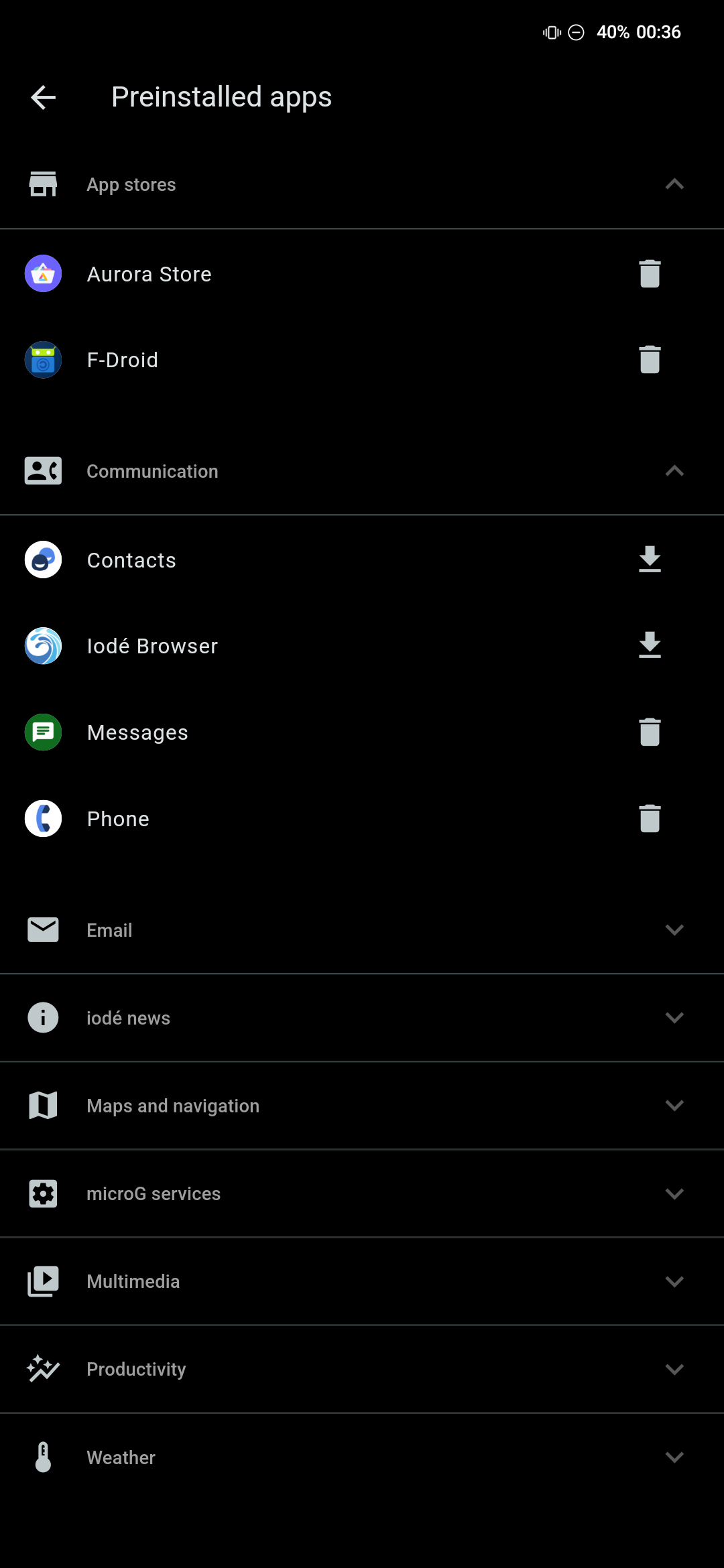
Been using it on my phone and browsers for maybe a year. Works great.
Browser plugin can be a bit shaky at times, but that might just be some side effect from my config of LibreWolf or something else.

 183·3 months ago
183·3 months agoMost, if not all, of those hired as a software developers at any of these companies has loads of other jobs they could take. The only thing setting them apart is the size of the paycheck.
For less in-demand skills I get your point though.
I believe money shouldn’t be involved.
Just match sellers and buyers together and let them figure the terms and transaction out themselves.
All that is needed is a way to find what you want and a solid system of building trusted profiles with ratings and such.
Not a simple task, but keep the money out and it will all be easier.

 5·4 months ago
5·4 months agoUncalled for but 10/10 execution
Same. Need iOS support to share with those close to me with iPhones.
Here’s some music from one of my favourite bands :)
https://open.spotify.com/album/1B12ldQwBhDeS0gIcUg0ux?si=Bf9GHetQSQGup-A50OzRTQ
I don’t understand. What is happening here?
Will I be able to do exposure stacking with the overlay module?
Check out immich as well!

 4·7 months ago
4·7 months agoMy brother

 2·8 months ago
2·8 months agoLink to cocktails community please! Love making them, love sipping them!

 1·8 months ago
1·8 months agoOnly if you’ve ever touched your self.
It being a completely open platform means there will definitively be data collection. Some entity will scrape the fediverse for data. It’s free, open and unprotected.

 81·9 months ago
81·9 months agoI believe you are fixating on something that won’t have much impact regardless of what choice you make. I have been using “windows keyboards” on Linux for years with literally no problems (related to keyboards and Linux). I mostly game, browse the web and work as a software engineer.
Focus on what feels good physically/ergonomically for you and your workflow and you’ll be golden.
The only caveat I’d throw in there is if your keyboard of choice has some sort of RGB program for Windows or other custom software. It might not be as simple to control that functionality from Linux, but in many cases there are open source Linux alternatives for that software.



NixOS is exactly what you want.
You declare your configs in a way that you can just copy them to another computer and it willbe configured the same way.
I’ve never tried it my self, but I might for my next machine.