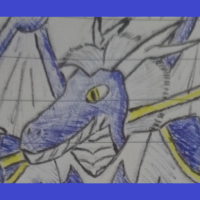Listen. I do not want fucking ads in the start menu. I have no idea how to code and I can’t use the command terminal to save my life but I swear to god I’m going to switch to Linux before I touch Windows 11 with a 10-foot pole
Windows Pro doesn’t have these issues, only Home. Home doesn’t have group policy, so lots of this can’t be managed easily. Pro has GP, which is where all this stuff gets controlled by Enterprise organizations.
Even better, LTSC has even less nonsense and only gets security updates (no feature updates, so nothing odd happening).
Get Win10 LTSC. It gets updates 2x/year, has very minimal bloat.
Then get O&O Shutup to reduce bloat even more.
And you can permanently license it using Microsoft’s own scripts.
This all applies to Win11 too, if you just have to use it.
Come on, man. Let them come to us. Linux needs more adoption.
Can you get security updates more often than 2x a year doing this method?
Yes you do. I get monthly security updates on mine and I think it is feature that are twice a year.
No, clearly switching to an entirely different operating system is the easier option.
Worked for me, but until there’s a consensus on how to onboard the layman on Linux, we need to stop bitching that the layman doesn’t use Linux.
What Linux is missing is a “just works” distro like Mint, that isn’t based on Debian Stable or Ubuntu LTS but on something with newer packages and kernels, with >50% market share so you can easily
googleduck distro-specific issues.Basically what Ubuntu was, 18 years ago. Nowadays, Ubuntu is still a good beginner’s distro, but every beginner asking what to start with is confused by all the experienced Linux users shouting at them about how the most popular distro is evil and shit, for reasons a beginner doesn’t understand.
Many people suggest popOS for a new linux user which is based on ubuntu which in turn is based on debian. I never tried popOS but i found ubuntu hard to get packages or find help with when i was first learning.
I would recomend endeavourOS which is based on arch. In arch, its very easy to get packages and and find help since you can use the aur and the arch wiki . But it might require using the terminal a bit more than PopOS. Dont let that intimidate you however, the terminal is actually not hard to learn and many tools guide you through using it.
Both are better than windows and i would recomend you try them both on your machine. Just download the live image ISOs to a usb that has ventoy installed. Throw some other distros on there too like nobara just to round out your testing.
Then you can always install it on an old computer (even one that windows dosent work well on) or a spare hdd/ssd while testing until you are ready to leave windows for good.
Stop recommending arch and arch based distros to newbies. They break way too often for people who have never used Linux before.
A new linux user will break their system. Thats part of the learning process. The queation is will they have the resources needed to fix it or will they be forced to reinstall.
These are the reasons i would sugest anyone to use an arch based distro like endevoros.
- They only break if you dont update or you do something dumb
- If the os breaks, or you need help with something, you have the best help resource avalible, the arch wiki. Along with a very large and often knoledgeable comunity. If you need help with ubuntu or a derivative distro, you often must serach the forum which have a lot of incorrect or outdated information.
- Its easy to find packages on the avalible repos including the aur. No searching for ppas to install the packages you need to actaully switch off of windows.
The most imporant thing a new linux user should know about, is how many options they have with linux. This is linux’s greatest strength and it is not a one size fits all solution. Arch and its derivatives are great examples of this.
Also, i recomend new users use a multiboot with multiple distros and testing for themselfs.
- They only break if you dont update or you do something dumb
Stop capping. I used to use Arch, it’s not nearly as stable as you are suggesting.
- Its easy to find packages on the avalible repos including the aur. No searching for ppas to install the packages you need to actaully switch off of windows.
If you really want applications then use NixOS, not arch. That way you aren’t dealing with the AUR, and Nix OS actually has more packages than the AUR.
Recommending NixOS to new users would be dumb though. Just like recommending arch is dumb. The install process alone would put lots of people off Linux.
I’ve not had an issue with arch yet besies once like 4 years ago when I rebooted during a Nvidia driver update which was my own fault.
The goal is to introduce new Linux users both to the possible options and to proper documentation so that they can learn and help themselves.
Honestly, I wish I had started on arch instead of Ubuntu.
The goal is to introduce new Linux users both to the possible options and to proper documentation so that they can learn and help themselves.
Honestly, I wish I had started on arch instead of Ubuntu.
Okay you are not a normal user or person. There isn’t anything wrong with that. Giving people advice based on your own experience isn’t going to work for you, because most people aren’t that technically inclined and don’t think about going for the harder option first.
I use EndeavourOS, only because I wanted to get up and running quickly. It’s still Arch under the hood, and all the fun nuances that come with Arch. I would probably suggest that EndeavourOS is more intermediate, probably popOS or Mint are more beginner-suited.
You don’t need to code or use a terminal to use Linux
As someone who has fully transitioned to Linux myself recently:
You don’t need to know how to code. But I don’t know how you think you don’t need to use terminal. Linux is complex. You run into problems. You will need to learn to troubleshoot. You will inevitably have to use terminal at some point (even if that’s for copy/pasting commands, but you’ll still need a very basic understanding).
Trying to underplay the complexity or learning curve for Linux is disingenuous and problematic for new users.
Certainly true for a lot of use cases, but not all. Many folks, like my father, only need access to a web browser anymore. Got him in Linux Mint well over a year ago, and neither he nor I have had to touch the terminal.
For him, Linux is easy, Linux removed the problems Windows caused, troubleshooting has not been needed.
Linux can be all the things you said, but trying to over play the complexity of the learning curve can also be disingenuous and scare away new users.
I was watching YouTube videos on Fedora recently,and they were stuttering for some reason. A few google searches later, I did find a permanent solution, but it involved using the terminal to install some video or audio codecs.
Watching web videos is a pretty basic thing that most users will eventually do, so needing to install new codecs is kind of a big deal. I think many users would just accept it as a reality of the OS and switch back to Windows rather than looking up forums to find out which packages to install. Linux is full of little fixes like this in my experience. It’s not rocket science, but it’s far from a hassle free experience.
This is not to say that I’m not impressed with how good of an OS you can get completely free, but it’s a reality of using Linux that people should be aware of.
Iirc Mint comes with many of the codecs, which could explain that.
In any case, I agree, the terminal certainly can be necessary at any rate and even if it isn’t for a particular individual, it is powerful and good, and though daunting it is easier than it seems to become proficient enough if not a wizard. The angle shouldn’t be “you’ll never need it” but rather “it’s way easier than it looks and you’ll be fine. Here’s a few basic tuts to get you started.”
That’s not how you use anymore.
Tried mint ages ago following a guide. I failed at sudo apt-get update. Like, the command didn’t work. How the FUCK. Ended up somehow getting wine to try to install stuff. Don’t think I ever figured out tarballs. Just endless psychic damage trying to do stuff that isn’t a problem in windows.
How long ago is ages? I installed it almost a year ago and had no noteable issues that I can remember.
Uhh, 15 years maybe? I use my pc mostly for gaming so I won’t be trying Linux again any time soon. Too many horror stories.
You can play games on Linux now. One experience of one Linux variant from a decade and a half go really doesn’t mean much.
Also a tarball is just another type of archive like a zip file, you can use a GUI to extract it. You don’t have to use the tar command if you don’t want to.
Unless if you use Arch btw
To use Arch, you need to be able to copy and paste text from the Wiki into the terminal.
Didn’t Windows 10 also have ads in the start menu from pretty much the start, like Candy Crush and such? Or maybe I just used a bloated OS image, wouldn’t be beyond me.
It did, yes. One of the first things I did with my Windows 10 machine was install Classic Shell to give myself the Windows 7 start menu.
Good thing you don’t need to know to code or use a terminal to use linux. Just install popOS! And you’re good to go
It’s easier than it looks, figure out how to do the first step: create your live boot flashdrive that you would use to install linux to your hdd. Then boot into that and play around before you install. I reccomend to follow along with this nerd in your terminal like it’s a class. Once you learn this basic stuff you’re pretty much set.
Same
Windows 10 won’t take screenshots of everything I do on my computer, sooooooooooo
Oh its worse than just screenshots. They’re screenshotting, then they ocr the screenshot and store any text in a highly compressed searchable database.
But it does scan everything you put on your computer and sends it to microsoft
Neither will Windows 11 when I turn that feature off.
Until they turn it back on again during the next automatic update.
Until it is smuggled back in by an inconspicuous monthly security update!
Don’t try to bring reason to an anti-Microsoft circlejerk
Neither.
laughs in penguin
—which one do you like better, beef or pork?
—umm, have you tried being vegan?vegans got a bad rap but they were never as likely to show up in every conversation uninvited as Linux users or weed smokers.
I’ve always wanted to try that distro just because of the mascot.

I use Arch
[cum explodes everywhere]
Username checks out

I USE ARCH BTW
Windows 10 is usable, so linux, I choose linux.
Anyone who thinks Windows 10 is better: Have you tried installing the current version recently? There’s like a dozen screens full of bullshit where you have to click “maybe later” or “yes, I want the limited experience”, while Windows hits you with messages such as “setting up some stuff” or “relax and let us take care of everything”.
Then after installation you have to go through all the settings and deny, deny, deny some more.
Hide the annoying mouseover “news”, the search field, remove Edge from desktop, taskbar, standard app settings and favorites, …Shit, forgot to install updates first.
So you update. Now the privacy settings are changed again, Edge is back everywhere (it’s your standard browser now), “news” are back, the search field is back…I think windows 10 is better than windows 11, absolutely.
Have I tried installing the most recent version recently? Fuck no. I hate windows. Last time I installed it, it was for work and it was a server OS. That doesn’t change the reality of differences between 10 and 11.
However, your complaints apply to Win 10 and 11 equally.
Are you saying windows 11 somehow isn’t a similar horror show with even more privacy invasion?
no
I have actually reinstalled recently. I’ve never had updates re-add or re-enable anything I’ve uninstalled or disabled. And the setup guide (all the things you deny, deny, deny) hasn’t changed much in the last few iterations of Windows. It can also be totally automated to disable or not install pretty much any of those features when you create the installation media, and then you don’t even have to manually do anything during setup.
The last thing that just appeared after an update was Copilot. And that was a super simple setting to get rid of.
Anyone who thinks Windows 10 is better
The fundamental difference between 10 and 11 is that in 10 I still remember how to turn off all these features while in 11 its that much more difficult to do so.
Ah, yes. Windows 11 is better because since 11 came out MS made 10 worse.
11 isnt even a decent sidegrade, its just a controlgrab trying to take away what little self definition a user has.
Hey! HEY! I resent that remark - yeah, sure, maybe it is exactly that, BUT it is also at least in equal parts an attempt to shove ads down the throats of customers who are rendered helpless to resist by the factor you mentioned.
Agreed. Or A greed, if you examine microsloths motivations
Windows 10 is as bad as windows 11. The problems with windows run so deep in the Microsoft design philosophy that they infect everything Microsoft touches.
I’d say 10 doesn’t literally take screenshots of your actions every second but would anyone be surprised if it did?
100% true
It took me years to get my win10 install to a point that I was somewhat happy with it. I’ve lost track of how many registry edits i’ve had to do just to disable a feature I didn’t want, or enable a feature microsoft wanted to take away from me. The numerous utilities I’ve had to download just to have functionality that was built into windows back in 7 or xp. I literally don’t remember all the things I’ve had to do, and I refuse to do it again. Now microsoft wants to take away the entire operating system? No.
I just installed linux yesterday. It is a royal pain in my ass, as several design choices are just different from what I’m used to (middle click is paste? what the hell?). However, there’s no ads in the start menu. Text I type into the start menu doesn’t get sent to an online search engine. There’s no proto-ai garbage. Oh, and it didn’t cost $200 like my win10 key did.
It’s going to take me a week to set up, as I have tons of data on many ntfs drives that I need to be able to do anything productive, and they’re all “read only” because I think windows knows I have a linux install and now blue-screens every time I try to shut it down. (This is a problem because ntfs drives get set to read only if windows doesn’t shut down cleanly).
FYI, you have 3 clipboards in X11. You have your standard clipboard usually used with Ctrl-C, Ctrl-V, like in Windows. You also have your primary clipboard, which copies any text you highlight and can be pasted with middle mouse button. The secondary clipboard is typically not used. If you don’t like the middle mouse paste, stick to the way you are used to. I learnt to make use of the primary clipboard and find that I always realise just how much I miss it when I need to use a windows system.
oh deer lord, that’s even worse than I thought. It’s been less than a week, and it’s already become the bane of my existence. middle click pastes highlighted text?! I need to figure out how to disable this.
Starting to think 8.1 might be the most viable windows version…
I actually really liked it when I used it. It was kind of the windows 7 to eights vista.
Happily on Linux now, tho.
I’ll take my Arch, please and thank you
Funny thing is, I have so much stuff in OneDrive now, it has made transitioning from my PC to another temporary/permanent environment much easier. So…they might actually be helping me move to Linux.
My gaming PC is sticking with 10 for the foreseeable future, it’s my only windows machine and that’s because it’s a beatsaber and fusion360 machine and I don’t want to be bothered with fixing something when I want to get a workout session in or need to urgently design a part.
P.S. if anyone knows how to get fusion working in wine I’m all ears
Fusion 360 is the ONLY reason why I have a Windows partition still. I haven’t looked very hard, but I did look and didn’t find any ways to run it on Linux without tons of latency or bugs. It is already slow and buggy enough without introducing more.
I play Beat Saber using Steam Link through Linux, so that works just fine.
I havent tried it, and i dont normally recomend snaps but fusion360 is in the snap store.
https://snapcraft.io/install/fusion360/arch
Also searching arch fusion360 (you can replace arch with another distro) gives a few hits that makes me think its possible like this one.
https://github.com/link12765/Fusion-360-Arch-Linux-Script/blob/main/fusion360_install.sh
They all have bugs or latency issues, or at least they did a year ago.
Neat! I will be giving that a go! Having to relearn cad after switching to linux really slowed the use of my 3d printer :(
There was a bug causing logins to not work a few months ago I don’t know if a patch went out for it, but I used it for over a year with minimal issues before that
waiting for Windows 11 LTSC, which should be later this year(?)
May I ask is there a reason why you jumping so early? I plan to ride windows 10 ltsc until end or at least as long as most of program works hopeful around 2027.
I’m open to either. It’s just with Win11 LTSC coming out soon, I can compare and choose between them.
Linux