Hey there I am new in this community I was wondering if any of you gentleman know any website for downloading Linux programs such as Autodesk Maya Thanks.
gentlemen
Lol.
only boys go on the internet and they love when i call them this
Also, isn’t the preferred nomenclature actually a ‘m’lord’?
Perhaps I’ve misunderstood something.
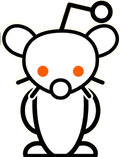
OP is an average
 enjoyer
enjoyer
I’m not giving up my sourced for cracked Ubuntu Pro.
Pfft. Amateur. I have a grandfathered license from back when it was $100 one-time payment.
Let’s me install on up to 5 machines at the same time
You don’t keep a DVR-R of Ubuntu with a 16 digit key written on it in sharpie?
No one asked, thanks
You’re welcome :)
Check fmhy. They have a section.
CAD and other professional engineering software typically only runs well on Windows.
There’s exceptions like the Linux-native Blender but especially Autodesk was a bad experience (a few years ago).
That’s just a guess from my side: If you want to try Autodesk use the Windows version. Bottles makes installing wine/proton and it’s components easier. You’ll likely need DXVK for good graphics performance.
Thanks well I do have Windows installed but I just use it for gaming, besides that performance is better on Linux than Windows because there is not a lot of crap and blootware running in the background.
Maybe rutracker, they usually have some Linux isos for popular cad/cae programs
How is linux compatibilty for stuff like that? I just always assumed blender, houdinifx, ue, etc. wouldn’t have good support
Blender was made for Linux, the compatibility issues happen with windows (they’re still really rare, blender is an amazing program).
Dunno about houdinifx, I don’t know that software.
And I’m assuming you mean Unreal Engine with ue, in which case, game engines not only should work on every platform but they’re especially tested on linux cuz many developers use Linux.
I am going to be completely frank here. It is horrible. I am speaking from the standpoint of someone that uses CAD/CAM professionally. I have tried to get a lot of software running in WINE etc. to mostly small margins of success.
If someone needs Autodesk stuff and they don’t want it to crash constantly, they’re going to need to run a VM at least, and a Windows install is just going to work better.
I run Windows on a machine that is attached to no network because I have to for work. All of the FOSS CAD tools are crashy garbage if you need functionality beyond simple stuff like 3D printing.
It just isn’t there. OP, if you read this, please take my professional advice and either dual boot or run a Windows VM.
Onshape is an okay option for Linux (I’ve been able to do everything I used to to in Inventory), although I hate that it’s cloud based. I know that a rug pull is inevitable, but I figure I’ll stick with it until then.
I’d have to say that for someone looking for AutoDesk level tools, OnShape just is not gonna cut it. It’s fine for hobbyist stuff, but is far from great.
Same experience, I have tried a couple distros (fedora, pop, plain deb, Ubuntu) and I could never get a solid experience out of Fusion or Rhino. I had Fusion running in bottles following a guide but it’s not a great solution.
Rhino7 run in the bottle (just alright) but 8 can’t get past the webview requirements.
I dream of direct support but I would settle for possibly setting it up for success to run in WINE.
I currently run a small computer and just xFreeRRP into it but it’s effectively a HW version of a VM.
Thanks for the advise, I do have Windows but I just hate it, apart from playing games on it I don’t want to do anything else on it because its just horrible, I know its easy but its just not for me.
On Linux everything has FOSS alternative for Maya there is Blender, and for YouTube there is freetube and so on.
But I was used to Maya because I was using it on my dad’s PC a decade ago all the way until last year I switched to Linux and from there I just wasn’t feeling Blender.
Thanks I will apply your advise.
Well, Blender and Maya run natively on Linux. And I think Houdini is available for several platforms, too. Seems Linux is amongst them. Plus we generally have good support for Windows software these days. I’m not that much into professional software, and there might be issues with licensing and copy protection… But the Windows-only games from my Steam library for example just run on my computer these days.
Many big studios use linux (red hat or rocky, although I’m not sure what is the industry standard distro nowadays) for their 3d side of the pipeline, that would include all of that software and more. I think Zbrush is the only one that doesn’t have official Linux compatibility and the hardest one to run, but don’t quote me on that.
You are right in that finding good support for issues that pop up in Linux is hard, especially for the average joe that doesn’t have a team of specialized IT support. But when you make things work, the results are way more efficient.
Well you thought wrong because the performance for these programs are way better on Linux than Windows. and as a low end Linux user that performance is important for me.
You can find Linux software on rutracker
I found this activation script for DaVinci Resolve Studio over on Reddit.
Post for those who don’t want to visit the site for valid reasons.
r/LinuxCrackSupport 6 mo. ago GameDev1909
[Davinci Resolve Studio 19] Crack For Linux
Compatibility with zlib-ng: Fedora 40 has switched from using the zlib library to zlib-ng-compat libraries, which affects DaVinci Resolve installation. However, there are workarounds to get it working. Here’s what you can do:
First, install the necessary packages to resolve compatibility issues:
sudo dnf install libxcrypt-compat libcurl libcurl-devel mesa-libGLU --allowerasingFor CachyOS Everything is installed already deps wise
sudo pacman -S fuse2Next, optimize compatibility by moving some libraries:
cd /opt/resolve/libs && sudo mkdir disabled-libraries && sudo mv libglib* libgio* libgmodule* disabled-librariesAlternative Installation Method: If the above steps don’t work, you can try installing DaVinci Resolve using the following command (which bypasses package checks):
SKIP_PACKAGE_CHECK=1 ./DaVinci_Resolve_19.0_Linux.runNext Apply the Crack
sudo /usr/bin/perl -pi -e 's/\x74\x11\xe8\x21\x23\x00\x00/\xeb\x11\xe8\x21\x23\x00\x00/g' /opt/resolve/bin/resolveand that is it
SINCE PEOPLE LWCK COMMON SENSE THIS IS LINUX ONLY. YOU WINDOWS USERS ARE ON YOUR OWN.
Ryzen 5900X
RTX 4070
19.0.3 works










