

Nah. The porn account follows porn like a normal person.
Someone actually followed world news?


Nah. The porn account follows porn like a normal person.
Someone actually followed world news?


Not just to make someone do a double take at your instance?


As a DINK household where both are tech workers - you have hit the nail on the head. We both can get visas to jist about anywhere in the western world with little to no difficulty, so for us it comes down to quality of life and salary. Sadly European salaries are so far depressed from our “normal” ( I make no illusion, we are well paid) take-home salary, that considering relocating across the globe is not currently a worthwhile headache.


He wrote himself into a corner. Somehow he needs to wrap up a spiralling plot in one book…
It’s never gonna happen.

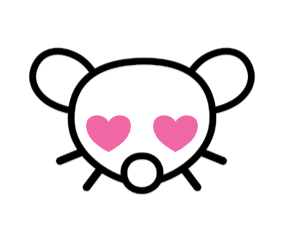
But it was not filmed.
Steal away. An old boss knew the person who maintains that page. If I remember correctly it’s entire reason for being is for that one question.
When in doubt I ask them what RAID 45 is.


Hell. Five nines is doable with eks, a single engineer and thinking through your changes before pushing them to prod. Ask me how I know…


Got it. Yea. In this instance it’s a wrapper for wire guard. If your on windows or would be a wrapper for openvpn. And your running mulivad on the pi?


Unfortunately I can’t give you specifics - because I simply don’t use mulivad. It looks like mulivad used open VPN if on windows, or wire guard for Mac/linux. And Gluetin is a generic vpn client packaged in a docker container?
If you are downloading onto your main computer - a docker vpn client is just going to get in your way. I should ask - what is is said computer running?


This is why I talked about allowing local traffic.
I’m going to try and keep this newbie friendly (but I’m not the best at it, so let me know if something is not clear).
In an ideal world everything has an IP address that is unique. Some portion of the denotes it’s network, some portion denotes the host. In this way we can define logical (and oftentimes physical) associations. Your home is a classic example of a local area network (LAN).
So what does a vpn do? It makes a tunnel that connects your machine to a remote network, forming a logical connection and “relocating” your device. In the VPN config you should have the option to allow local access. This will set up some fun rules for how network traffic is routed - if it’s going to a LAN address it can, otherwise all traffic is routed over the VPN.
Ok.
I’m going to warn you right now. Unless you want to do some reading on how traffic is routed, how Linux handles VPN connections and (probably) containers, do not run the clients that download content on your media server.
If you want to use jellyfin to distribute media in a lan you do not need to do anything other then just start the jellyfin server on the pi and add content.


Ok. I’m going to assume you have zero networking experience, and have one computer (a desktop/laptop). I’m also going to assume you are using some flavor of screen mirroring tech (eg a Chromecast) to wirelessly connect the
Per your post the goal is to A) download items, B) store the items on local disk, C) display the items on your TV via some kind of wireless.
I’m further going to assume we are strictly working with torrents.
You will want to download two applications, 1) a torrent client (I’m not going to recommend one because Im not up to date on the differences), and VLC. You will also need whatever application your VPN requires but I think you have that configured.
When downloading via a torrent you first turn on the VPN prior to downloading/seeding/etc. Once the torrent is finished, you can send you content to your TV via VLC (there is an option to use the TV as a renderer target).
Some gotchas. Unless you configure your VPN to allow local traffic, all traffic goes via the VPN. This means that your computer is completely isolated from the rest of your Network (it’s visible, but can not interact with any of it). If you want, I can go into the hows/why’s of what’s going on. For the Pi. Use it to learn and play with Linux for the time being - focus on getting comfortable with the shell and do not attempt to run a reverse proxy/web server unless you understand what’s going on (this is to keep you safe).
I’ll be honest, unless you have been using Linux for…a long time, of your job requires you to manage servers, your probably not that last category.
If you enrolled in the windows insider/test doohickey then you might want look into the rolling release distros. If not, something with a standard release cadence will be better.
I my self? All of the servers I manage have no desktop environment (core infrastructure does not need graphics). But if I am on a workstation? LMDE - Because I care about the graphics getting out of my way so I can do my job.
Linux users fall into three categories. People who want stability over everything else, people who want everything to be bleeding edge, and people who don’t use desktop environments.
The most important thing for a new user is understand which of those three they are.


Story time! There is series by Tad Williams called “otherland” - it’s a rift in the standard stuck in vr story.
Anywho. There is a group of hackers, weirdos and nerds who did not like the corporate vr experience and built their own (treehouse). In all honesty it’s an expansion of the tor project.
But it’s what I hope for. A place to end up in the web that’s not saturated to hell and back by corporate interests, and you need to know someone for the ladder to be let down and you to be let in.
Switch to Linux but you have major paradigm you need to pick. Do you want your computer to be bleeding edge but it be a hobby? Or do you want slightly older and rock solid? Or do you have an enterprise support contract? You only pick Ubuntu/RHEL if you have the last one.