Try Foxclone. I prefer it over Clonezilla.
mortimer
Freelance Subversive
- 3 Posts
- 7 Comments

 1·13 days ago
1·13 days agoAnd welcome to the wonderful world of Linux, where the most difficult thing about it is often trying to get rid of Windows which will cling on to your system for dear life. When I was dual booting and didn’t boot into Windows for a couple of months, the first time I did so I was greeted with a friendly message thanking me for being a loyal Windows user. The bastards clearly know even when you’re getting ready to jump ship. Regarding your reboot issue, just do what I did and keep monkeying about until it does what you want, or take the hard drive out and scrub it completely.

 1·13 days ago
1·13 days agoI found Linux Mint familiar but also setup by default the way I always liked/wanted my Windows system to look. With Windows I was constantly wrestling with the machine, changing things to make it look and function better for me, only for Microsoft to screw it all up again after an update. Whatever distro you choose I’m confident you’ll be fine. Only issue I had with my girlfriend’s Lenovo laptop was getting into the Bios to change the boot order to boot to USB. Make sure you shut off fast boot on your Windows system (it’s under Power Management settings) otherwise it might lock you out of the Bios.

 1·13 days ago
1·13 days agoI was in the same boat as you about 9 months ago. I switched a failing laptop over to Linux Mint Cinnamon and was blown away by how it revived that laptop. Then I dual booted my desktop to a Windows/Mint system and found myself rarely booting into Windows because I was enjoying Linux so much. About 3 months ago I wiped Windows off the machine altogether because I just found the experience toxic in comparison to Linux. The Windows automatic updates were taking about 20 minutes to install simply because I wasn’t using the OS that often. Next on the cards was an ancient desktop that had been sitting in my cupboard for over 5 years. I threw a bit of memory at it and stuck Lxle on it. It now lives in my shed for playing music and browsing the web which it does rather well. It must be at least 15 years old, perhaps even 20. Yesterday I installed Linux Mint on my partner’s Lenovo laptop because I was sick of her complaining about how slow Windows 10 had become. That laptop runs faster than anything in the house. She’s delighted with it. There are many distros to choose from, but I can only give you my own experience. With Mint the transition away from Windows was easy and at first I didn’t even use the terminal. Now I use the terminal all the time as it really gives you the power to do some extraordinary things that you could never do on Windows. As for that one piece of software I couldn’t get a Linux version of? I put Windows 7 on VirtualBox and installed it on that. Not only have I learned a tonne of stuff using Linux, it’s made computers interesting to me again. Next project is an ADS-B flight receiver running from a Raspberry Pi. The good thing about Mint is it boots to a live system from USB before you install it, so you can check to see if everything is running smoothly before you take the plunge. Good luck and welcome to the dark side.

 34·3 months ago
34·3 months agoSo glad I recently removed Windows from my former dual boot system completely. Was sick of getting errors during Linux boot up after running Windows for that one piece of software I couldn’t get to work in Wine or Bottles. The culprit I assumed was Windows updates, which I attempted to disable through the registry on several occasions. It would work for a short period and then Microsoft, in all their wisdom, would just reenable updates because clearly they know better than I what I want my system to do. The last time it happened was the final straw for me when I wanted to boot into Windows briefly only to be left waiting half an hour for Windows to apply updates on shutdown. Pissed me off so much I killed the power mid-update, booted up a live partition tool and wiped Windows off my system completely updating the grub to remove dual boot. That’s when I discovered that not properly shutting down Windows would mark my other drives dirty and make them read only. To fix this I ended up having to insert Windows installation media and pretend like I wanted to reinstall Windows 10 again. Once it got to the stage when it was about to write to the drive I cancelled the installation and rebooted back into Linux. Voilà! Could write to my drives again. To hell with Windows. I’d rather live without that one piece of software and have my system do what I want it to do rather than it second guess me and disregard my instructions. This whole automatic update thing really boiled my piss. At least with Linux I can choose to apply updates when it’s convenient for me to do so.
Aye, it’s a good educational tool for sure. It’s nice to be playing around with Linux again. Installed Linux Mint to dual boot on my desktop about 2 months ago and liked it so much I installed it on my laptop then revamped an old desktop with Lxle in my shed. Booted into Windows two days ago just to check something and the damned thing decided to spend half an hour updating. That was the last straw for me. Shut it down, deleted the Windows partitions and updated the grub to remove any sign of the offending item. Apart from a couple of pieces of software that I haven’t used in years, I’m now a fully-fledged Linux user. F*ck Windows!
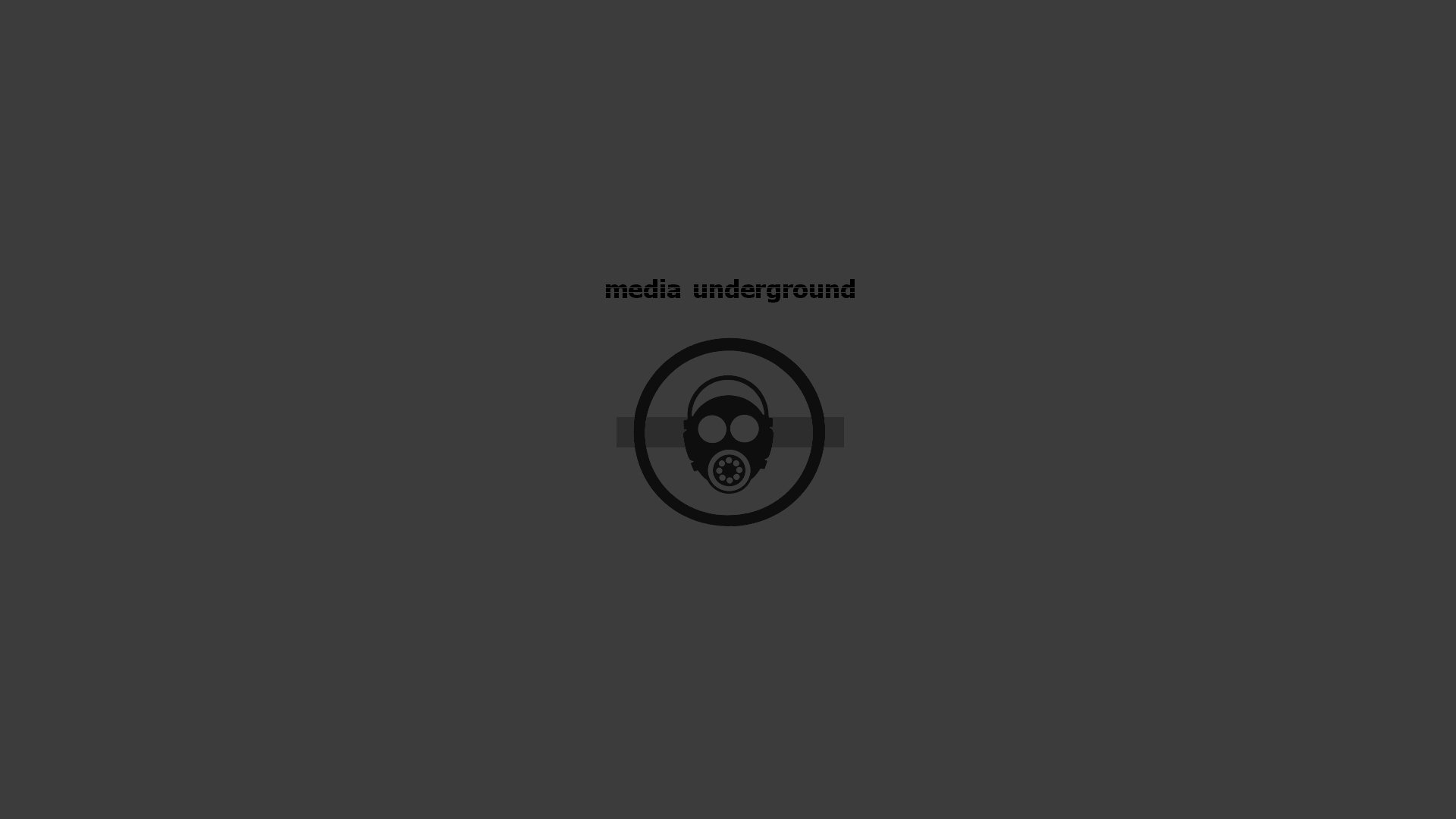


I find the UI pretty slick. No confusion over what needs to be done. All the tools are there plus I had to rely on it recently to get one of my machines back up and running. It worked flawlessly and restored everything from the backup images like my system had never been down.