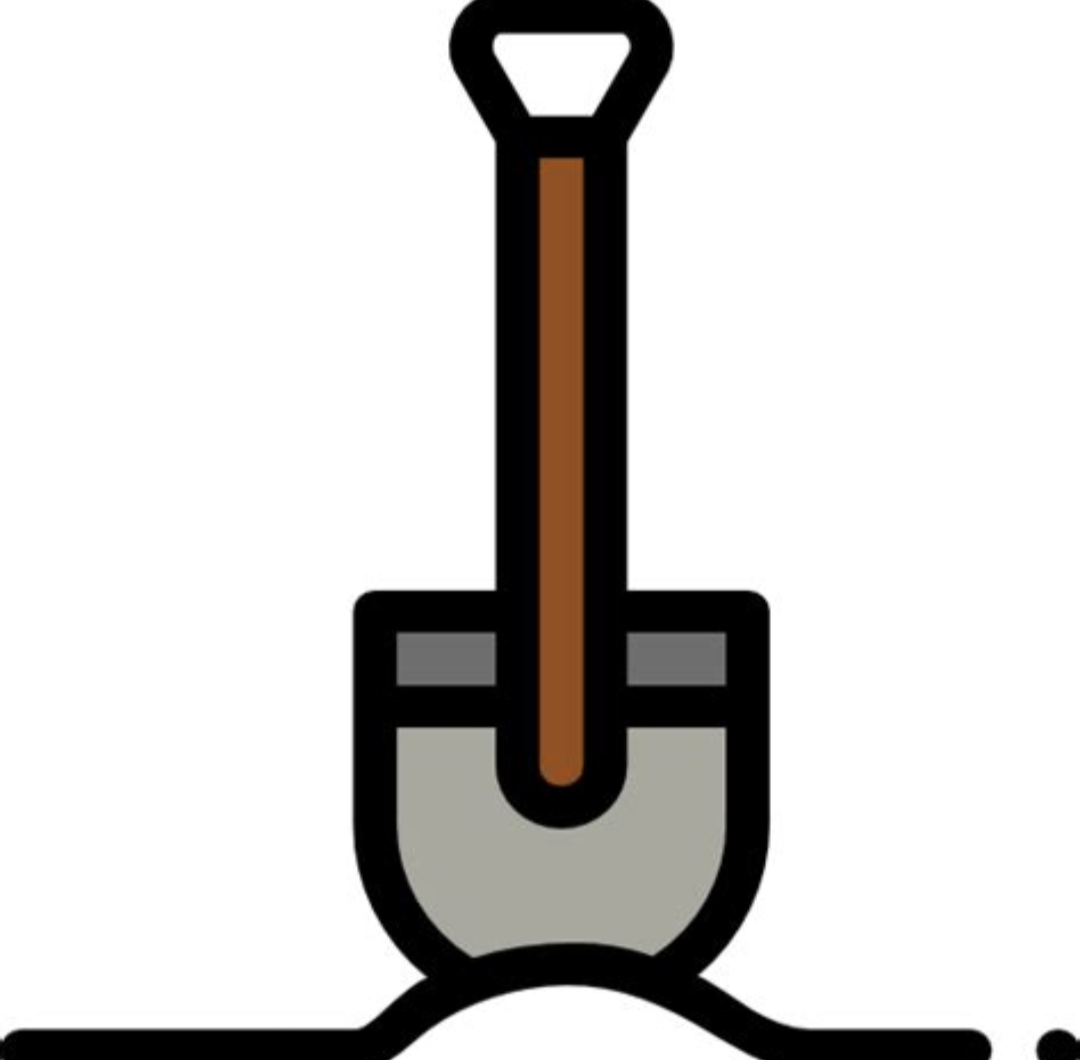What if I don’t like the windows start bar feel of Mint?
But new users don’t even know what snaps are. They don’t care. We care because we are crazy bastards
What’s snaps?
I am so sorry this got so long. I’m absolutely horrible at brevity.
Applications use things called libraries to provide particular functions rather than implement those functions themselves. So like “handle HTTP request” as an example, you can just use a HTTP library to handle it for you so you can focus on developing your application.
As time progresses, libraries change and release new versions. Most of the time one version is compatible with the other. Sometimes, especially when there is a major version change, the two version are incompatible. If an application relied on that library and a major incompatible change was made, the application also needs to be changed for the new version of the library.
A Linux distro usually selects the version of each library that they are going to ship with their release and maintain it via updates. However, your distro provider and some neat program you might use are usually two different people. So the neat program you use might have change their application to be compatible with a library that might not make it into your distro until next release.
At that point you have one of two options. Wait until your distro provides the updated library or the go it alone route of you updating your own library (which libraries can depend on other libraries, which means you could be opening a whole Pandora’s box here). The go it alone route also means that you have to turn off your distro’s updates because they’ll just overwrite everything you’ve done library wise.
This is where snaps, flatpaks, and appimages come into play. In a very basic sense, they provide a means for a program to include all the libraries it’ll need to run, without those libraries conflicting with your current setup from the distro. You might hear them as “containerized programs”, however, they’re not exactly the Docker style “container”, but from an isolating perspective, that’s mostly correct. So your neat application that relies on the newest libraries, they can be put into a snap, flatpak, or appimage and you can run that program with those new libraries no need for your distro to provide them or for you to go it alone.
I won’t bore you on the technical difference between the formats, but just mostly focus on what I usually hear is the objectionable issue with snaps. Snaps is a format that is developed by Canonical. All of these formats have a means of distribution, that is how do you get the program to install and how it is updated. Because you know, getting regular updates of your program is still really important. With snaps, Canonical uses a cryptographic signature to indicate that the distribution of the program has come from their “Snaps Store”. And that’s the main issue folks have taken with snaps.
So unlike the other kinds of formats, snaps are only really useful when they are acquired from the Canonical Snaps Store. You can bypass the checking of the cryptographic signature via the command line, but Ubuntu will not automatically check for updates on software installed via that method, you must check for updates manually. In contrast, anyone can build and maintain their own flatpak “store” or central repository. Only Canonical can distribute snaps and provide all of the nice features of distribution like automatic updates.
So that’s the main gripe, there’s technical issues as well between the formats which I won’t get into. But the main high level argument is the conflicting ideas of “open and free to all” that is usually associated with the Linux group (and FOSS [Free and open-source software] in general) and the “only Canonical can distribute” that comes with snaps. So as @sederx indicated, if that’s not an argument that resonates with you, the debate is pretty moot.
There’s some user level difference like some snaps can run a bit slower than a native program, but Canonical has updated things with snaps to address some of that. Flatpak sandboxing can make it difficult to access files on your system, but flatpak permissions can be edited with things like Flatseal. Etc. It’s what I would file into the “papercut” box of problems. But for some, those papercuts matter and ultimately turn people off from the whole Linux thing. So there’s arguments that come from that as well, but that’s so universal “just different in how the papercut happens” that I just file that as a debate between container and native applications, rather a debate about formats.
I understand less now.
Take that person’s post, comparing it to cooking.
Sometimes you use a
Librarypre-made sauce or spice blend as part of a recipe, so you don’t need to waste time remaking something that is commonly used.Every so often, a company will tweak the recipe for the things you are using, but it still basically tastes the same. Sometimes they just decide that now it’s salty instead of sweet, so it would complete ruin the dish you would like to make.
The recipe you are using assumes you live in Australia where the new version of the sauce/spice blend is more common, but where you live still only sells the old version.
So now you can either wait for the store to sell the new sauce/spice blend, import it from Australia, or try to make it yourself. But you might have another recipe that still needs/uses the old sauce/spice blend. Needing to have both can lead to issues where you use the wrong one, ruining the food you are trying to make.
This is where
snaps, flatpaks, and appimagesthose dish-in-a-box kits come into play. They’ll have the correct version of the spices/sauces you want, so it doesn’t really matter which version you have in your kitchen.Snaps branded dish-in-a-box kits are developed by Canonical, and they can be kinda weird. You need to check
for updatesif you need to re-buy them manually, and you can only get them from the “Snaps Store”. Other dish-in-a-box kits allow you to get them from whichever store you want, and will automatically re-order when needed.And that’s the main issue folks have taken with snaps. If you
have 50+ programsare making a meal with 50+ dishes, and you need to constantly check if you need to rebuy them one by one, it gets old quickly.
Also, Snaps takes up a lot of room, and generally just kinda suck compared to installing things normally or through flatpack.
I recently started using Mint after years on Debian.
I may be weird here, but it has quickly become my favorite distro.
It’s snappy and super user-friendly, plus it’s been de-Ubuntu-d. Out of the box Flatpak support is just nice to have, and Cinnamon is a sweet de.
I’ve done my fair share of distro hopping. Mint is the distribution that I have to do the least amount of configuring starting from a clean install.
It’s the most stable distro I’ve used so far. Manjaro just seems like it’s a ticking time bomb just waiting for borked o’clock to come. I couldn’t get Nvidia drivers working on fedorat all. Ubuntu was just slow as ass. I don’t know why. But it was just fucked from junk street. I’ve given it a go a few times. Just slow wet ass. Kali is snappy and clean but not meant to be a daily driver. Not would I use it as one.
Mint works. It’s relatively snappy. I like the gui. It’s customizabe.
You don’t have to be a beginner to love Mint. I am very happy that they are putting more energy into the Debian edition. I’ve tried lots of other distros over the years, and I am just comfortable in Mint.
I never understood the “hype” around mint
Perhaps it’s not a hype, Linux Mint is just the closest thing to what Ubuntu was like once.
Agreed. I was recently prepping a laptop to give to my mom, and planned to put Ubuntu on it since, y’know, it’s “linux for human beings”. I hadn’t used Ubuntu Desktop in years, and was blown away by how unintuitive everything felt in the GUI. nothing behaved how I expected (this isn’t to say it is inherently bad; this is just my experience).
Tried Linux Mint XFCE instead and was instantly relieved that it was a similar user experience to Windows (since that’s typically going to make things easier for beginners).
It’s also my go-to distro if I have a machine lying around that’s in-between tasks and just needs a general-purpose OS for the moment.