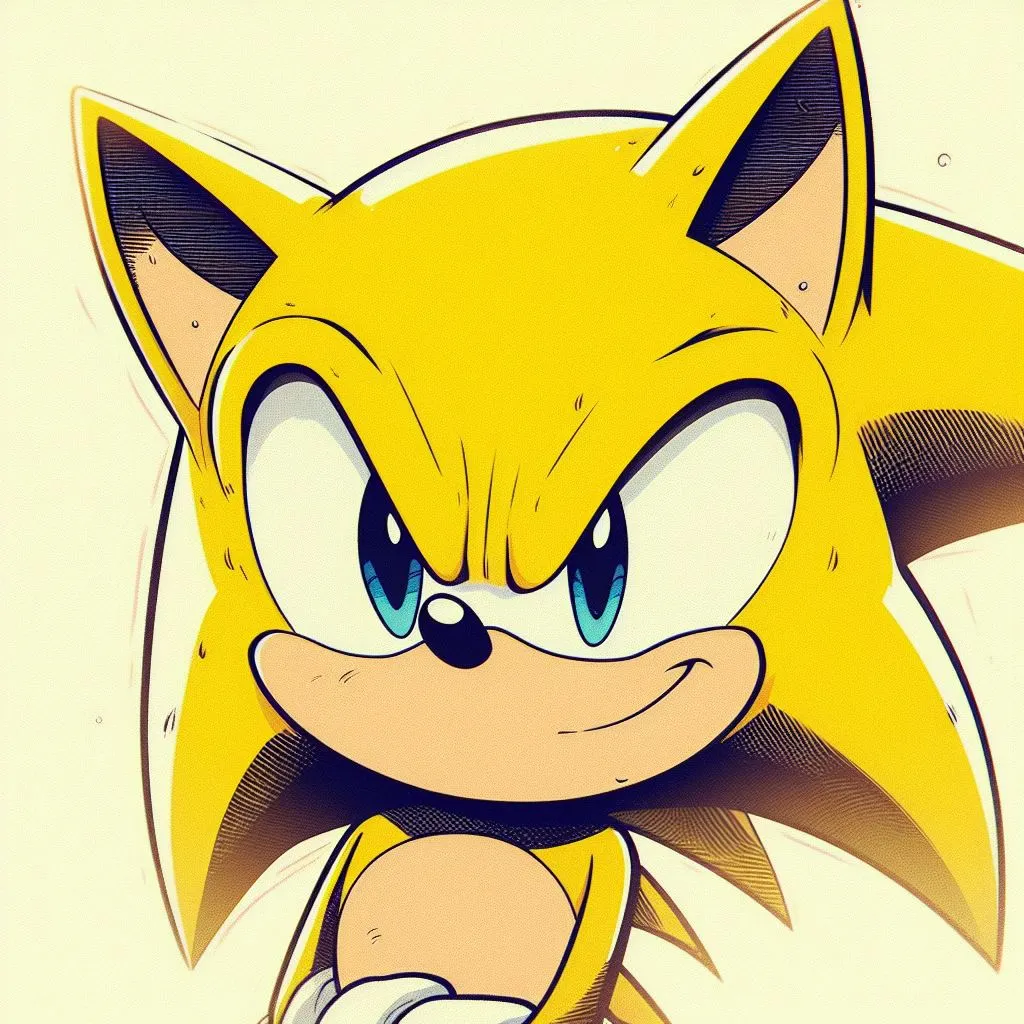Local dummy here (slightly more technical than the average user, likely far less than most people in this community) considering switching over. Checked the sidebar for any beginner’s resources and looked at a few of the top posts and saw mostly Linux news and stuff meant for people already using the OS.
For my specific case, I use a Mac as my daily driver and (heresy) I am happy, but I also have a Windows computer that I am thinking of switching over to Linux. I use it to play games my Mac can’t, and to run !BOINC@sopuli.xyz (I do not run the community but the thing the community is about) and/or Folding at Home whenever I’m not using it to game. Some of them are Steam games, some indies not on Steam, some emulated. Little to no multiplayer games, and absolutely no multiplayer that has anticheat. I have tried running some of the Windows-exclusive games with WINE and they worked but ran extremely slowly, however that was done on my Mac so it may not represent the results of running WINE on Linux.
This one seems good: https://linuxjourney.com/
I like this, but it’s mostly command-line and server related. I don’t think this would teach someone as much about running desktop Linux. This seems more like something one would use if they need Linux for their job.
I liked learning through osmosis watching linux videos in bed as I fall asleep. Stuff like this
Print out a linux basics cheatsheet for whatever distro you’re on.
Use and practice.
Oh and don’t forget timeshift snapshots.
With your usecase you should have a smooth transition. I’ll recommend you skip straight to NobaraOS since you are replacing your windows and gaming on it.
Based on fedora and made by GloriousEggroll, the maker of protonGE. It the best desktop linux experience (including gaming and laptop specific usecases as well) I’ve had after distrohopping for a few years.
For the love of god save yourself the headache of constantly trying to undo ubuntu’s stupid decisions and just don’t bother with that (unwilling to just die) common recommendation. IMO its like fighting with windows’ little sibling for control over your computer. Defeats the purpose of switching to linux and gives a v. bad first impression to new users.
P.S. don’t dual-boot this shit is constant, its almost like Microsoft does it on purpose 🧐 just commit and you’ll have an easier time.
Since
vfioexists, most people shouldn’t need to dual boot.Exactly; if there’s something on windows you “cant give up” then just spin up a VM and run it in there.
Unless you can’t pass through a GPU if you need one… or the program you are running has some VM detection that won’t let it run in a VM
Unless you can’t pass through a GPU if you need one…
Spoken like someone who has never tried it. Thats quite literally exactly what vfio mentioned above me is for.
Can you elaborate? Googling linux vfio just gives me text heavy documents I dont understand. How does that replace dual booting and how would I use it?
Note: I have not done any of this myself. I’ve just read about it in various places. Look up “single GPU passthrough” if you need to find more info. As far as I understand it, vfio can be used to pass more than just your GPU, but that’s the use case most people are probably interested in.
I’ve only gone through the reddit thread and tbh most people seem to be bashing this method and pointing out flaws? It doesn’t seem like a magic bullet solution and dual boot seems like the better option, at least for now.
Fair, I suppose, but just remember: Reddit isn’t a place for encouraging ideas. There’s no shortage of people who will shit on an otherwise good idea.
But if you’re looking for a magic bullet, this definitely isn’t it, or else people would be using this instead of Proton/Wine. It’s just an option you can use if you’re dual booting for only a few apps (i.e. wasting hard drive space for a few use cases).
Arch wiki when I don’t know what some stuff is and how can I configure in a btw way.
For example type Grub Arch Wiki or Btrfs.
Very useful fallback even for non-arch based distros if you cant find the info you seek for your distro.
Exactly I even read Gentoo’s wiki too Or even Bazzite but mostly for Bazzite related stuff.
Ubuntu installation wizard is really solid.
I don’t think there’s one single effective guide that teaches you everything. I don’t even think you need to learn everything right from the beginning. I just watched a bunch of DistroTube, The Linux Experiment, LearnLinuxTV and Mental Outlaw videos, and grew my skills over time. And the best way to learn it is just to install and start using it IMO. If you need help with something, search for a solution on the web, or ask in a Lemmy community, forum or chat room. I also recommend taking some notes about what you learned, so that you can reference it later. Any note-taking app will do it, but I specifically like Obsidian for this. Also consider saving guides/threads/videos that you found useful, if you might need them again at some point.
I agree obsidian style notes (and zettelkasten in general) are great for learning stuff (I use logseq for my PKM so quite similar); however, I have heard the suggestion for linux/SYS admin type stuff its better to not take notes, and learn how to find the info you need in the docs (RTF(riendly)M). This builds the skill to find the info you need going forward, even if its something you have not previously studied and taken notes on and even if the ideal method has changed since you first learned it.
Just something to consider
I understand the idea, but I will continue to take notes, because my notes are tailored to my personal needs. A manpage lists all the options for a command, of which I probably only use a few. So I’m only going to include the ones I actually need in my notes. This makes everything much less complicated, easier to find and it saves me time. I know that there are tools like tldr or tealdeer (Rust rewrite), but they only show a few options, which might not be the options I’m specifically looking for.
Forgot to mention there’s also the linux upskill community on programming.dev as a continual improvement tool
Edit: spelling
!linuxupskillchallenge@programming.dev for people who that link is not working for. (I, personally, get a
couldnt_find_posterror.)Sometimes I have been told my links don’t work by some other people, but they work for me logged in and logged out. Wonder if it’s that we’re using different clients, and if your link would work for the people who cannot open my link successfully.
Back in the day I did enjoy the O’Reilly Linux Administrator guide(s?). I don’t know whether they have been updated, so they might be a little dated in parts - but the writing was highly enjoyable.