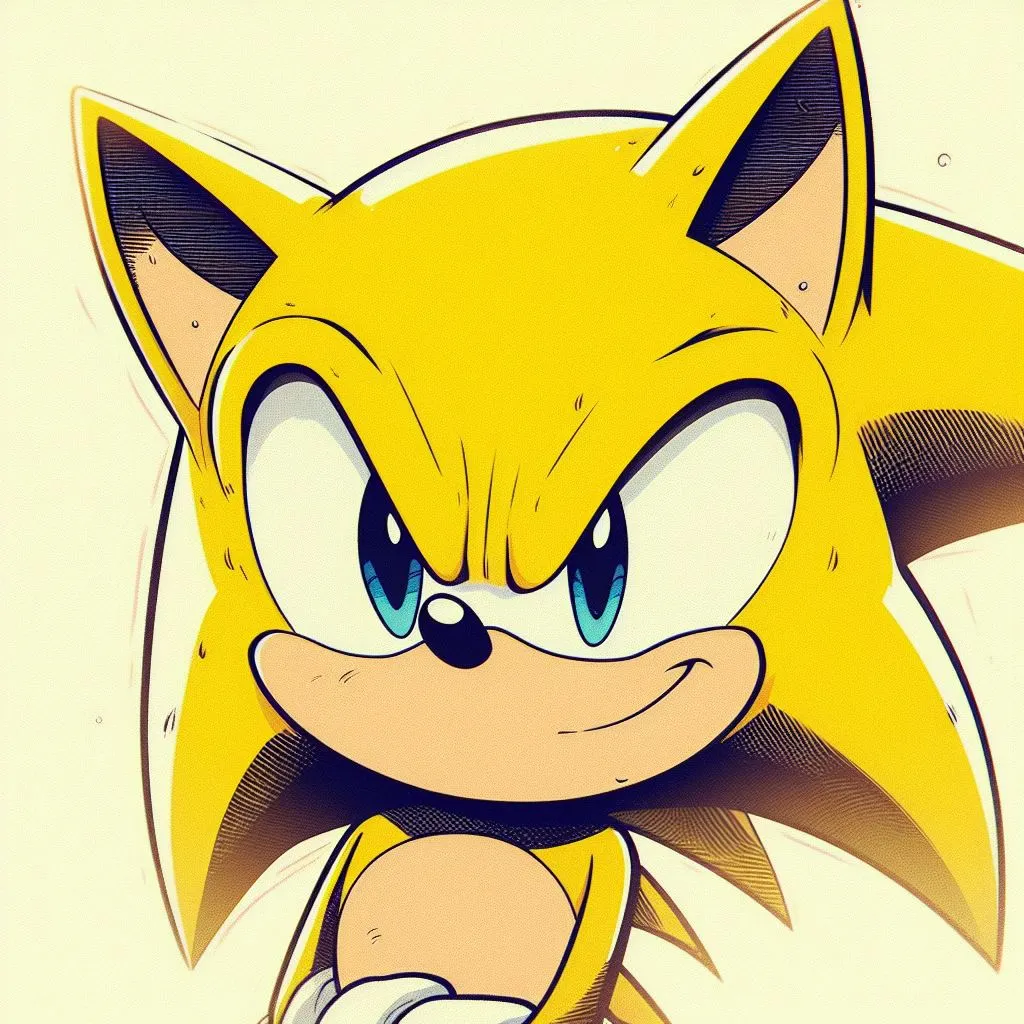Great!
On my side, waiting for plasma 6.1
People already running it, any major difference?
Most of it was just nice little touches that didn’t change my day much, but the explicit sync in Wayland by also adding the Nvidia 555 driver has really been nice
Nothing big, but I’m a big fan of the new UI for editing panels, even though it still needs some work
If I’m planning g to upgrade gpu is it better to go with amd vs nvidia?
yup, you’re more likely to have a better time with Linux if you have an AMD gpu
currrently if you get an NVIDIA gpu, you’d miss out on features like explicit sync and triple buffering, NVIDIA’s getting better about supporting Linux via open source drivers, although with their current focus/obsession on AI (and decrease on the gaming market based on Jenson’s recent behavior towards gamers at Computex 2024) it’s hard to tell what efftect that might have for driver support
- so I’d still typically recommend most to use an AMD gpu for a better time
Yeah, I’ve been testing nouveau with NVK+zinc. Can definitely confirm that the Nvidia open source drivers are getting better and it’s happening fast. Desktop experience is nearly flawless now except quite a few games still don’t work and Nvidia specific features are disabled(cuda, rtx, dlss). AMD is def the way to go for a good experience on Linux.
I’m just hoping to see things change seeing as Nvidia hired the nouveau maintainer and he has been contributing directly to nouveau using his Nvidia provided email here as of late.
If you’re looking forward to use some LLM AI chatbot (e.g. ollama), you might prefer nvidia. I have been using my card without problems. If your only usecase is videogames and movies, then probably AMD is okay. Something similar might happen on regards to transcoding (serving movies to many devices), you might want to check which brand offers the best (some nvidia cards have hacks to enable features that are otherwise off because they segment market with that). In any case, depending on your usecase, you might prefer look into models actually, and not only the brand… on top of it, prices are fluctuating a lot. Perhaps you find a great card, for a great price, but with some compromise on the desired functionality. I’ve been there, ideally you want something to tackle all problems (incl. future desires of functionality and so on…)
I’m on Fedora KDE Plasma spin (40 and 6.1 respectively) and I need help with Proton VPN. In Discover, there is an app available for Proton, however, it is not officially supported (even though it’s put out by Proton AG) AND it’s a flatpak, which means it’s sandboxed, so, problems. I have an account with Proton, and love their email and password manager, but I’m currently only on a free account because, 1.) I don’t have the money right now, and, 2.) I want to make sure it works before I spend money on it.
So the problem is this: It works well enough, but after a short while (somewhere around 10-30 minutes) it just loses communication. I’m still connected and online, but nothing will load, no data is being transferred one way or the other; it just conks out. It also has this issue where if I switch servers “too often”, it will start asking for a password every time I try to connect to a server even though I’m already logged in, and my password doesn’t work for it. It will do this until I log out of Proton and reboot my machine, and even then it sometimes stays stuck in this asking for a password state.
I have talked with Proton’s support about this, but the only thing they will tell me is that it’s not supported because they only support GNOME Fedora and a handful of other distros. Well, I’m not switching distros right now, or anytime soon. They do have a way to use OpenVPN with their service, but it’s quite convoluted and my brain starts to melt when I try to figure it out. Plus, Proton is the only VPN that comes up in Discover.
Would Flatseal fix my issues, and if so, how do I configure it? If not, how can I get it, or another version or whatever? I just want privacy, dammit! If you can, please provide clear instructions or a link to clear instructions.
Thank you in advance!
Doesn’t really solve your issue, but have you considered the rpm? I’m using it with the same setup and it’s working perfectly
Can you please link me to instructions?
Have you tried protonvpn-cli ? it has no GUI, of course.
is there anything special i have to do with a thinkpad T495?
For arch you can look here:
mint is the default distro
(windows user being elitist for linux mint)
That’s OK, we all got our own preferences 😉 But I think you will be pretty good to go on t495. It has apparently been linux certified on older Ubuntu, which Mint is based on.
https://ubuntu.com/certified/201905-27049
Also linux certified by Lenovo:
https://support.lenovo.com/se/sv/solutions/pd500343-linux-certification-thinkpad-t495-20njz4krus