I got some courses on zenva and gamedev.tv thru a humble bundle some time back and would like to store the videos from these courses locally. “Save video as” is greyed out, but is there a common technique to download such content despite this?
yt-dlp list gamedev.tv as supported and has an issue about adding zenva support with a comment suggesting it might not be hard.
You’ll need to pass the auth cookie you got after login to yt-dlp.
Not the most ideal link, but this page describes how to find all media that a webpage loaded into your browser in Firefox. All browsers should be able to do this.
This will virtually always work for images, and will sometimes work for videos. This way, you don’t have to deal with any external extensions, programs, or downloaders (which can be sketchy).
If it doesn’t work, you could try DownloadThemAll. It’s a browser extension that might be able to get some of the hidden stuff that your browser can’t extract through the normal method.
If that also doesn’t work, go with whatever any other comments suggested, but be safe! Lol
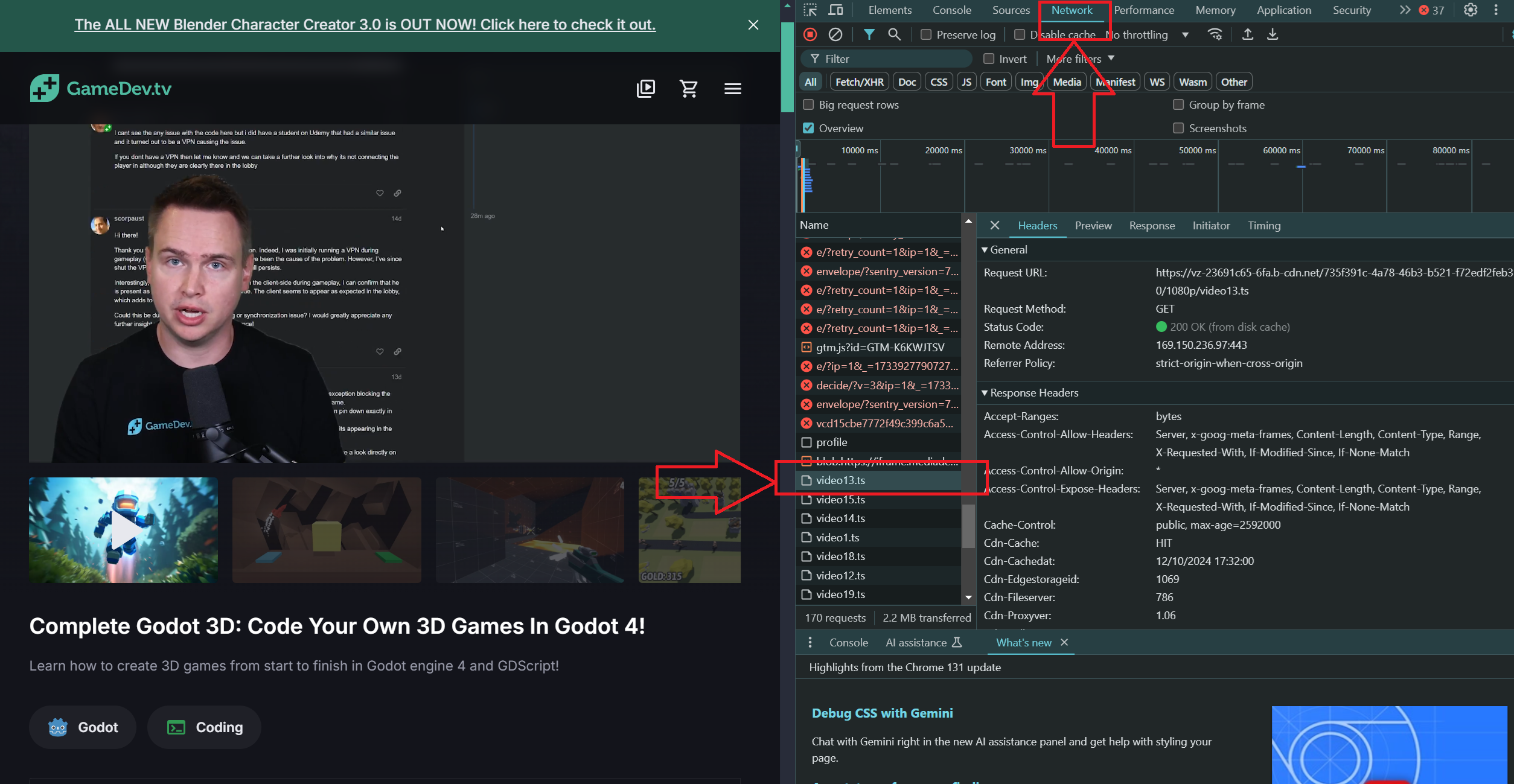
Using Chrome, I can open Dev Tools, click the Network tab, and scroll to find the videos on the page I’m looking at. This one from gamedev tv is called video13.ts.
Here’s how to try it:
- Navigate to the page with the video you want
- In your browser, open dev tools (typical shortcut F12)
- CTRL-F5 to reload the page
- In the Network tab of your dev tools, click the largest file
Did you actually look at it?
video13.tsis just a split of the video. If you go the manual way as you suggest you need to find thevideo.m3u8playlist file, and download all splits listed in the playlist (video01.tstovideoXX.ts, depending on the video length and split length) and then merge them all together to get the full video.
You can right click the page and inspect element and look for a .mp4 file somewhere. Then you should be able to paste that url into your browser and download it.


