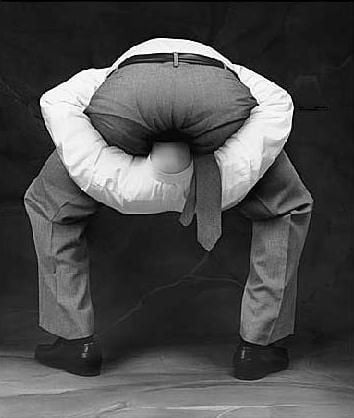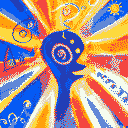I find having an operating system is bloat.
Magnetised needle and a steady hand is all you need.
M-x butterflyI just use butterflies.
there is an emacs command for that
- KDE is the best if you want customize without editing yaml or xml or you just new to Linux
- XFCE, LXDE, MATE, & CINNAMON are the best if you have very old system but still want to have some customization.
- I3, SWAY, & OPENBOX are the best if you feel need little bit challenge to customize
- NO GUI (CLI) is the best if you feel DE is bloat or systemd is bloat or wanna feel like Hollywood movie hackers
KDE has a really nice suite of applications and utilities. No other desktop environment really compares on that level (and Amarok is back!).
XFCE &etc are also good if you are running lightweight hardware (not just old hardware) but still want a desktop environment.
CLI is best for servers and remotely managed/headless systems.
KDE has crazy complex apps like Krita, digiKam, KDEnlive, Kate, Konqueror, etc etc.
They went more minimal and dedicated over time
Amarok -> Elisa, Kasts
Konqueror -> Dolphin, Falkon/“just use Firefox”
I dont get why we have Gwenview, Kolourpaint, Spectacle edit and digiKam though, this feels absurd
Missed opportunity for krazy and komplex.
I just installed Fedora KDE for the first time from gnome and goddamn all these fucking Ks lmao! Gotta say though I didn’t like elisa, installed Clementine almost immediately. I definitely don’t need all these apps but I have to figure out what they all do before I go removing them willy nilly.
And it refused to update my default browser to Librewolf so I had to uninstall Firefox to force it.
And NetworkManager wouldn’t work with the official fedora recommendation of how to randomize mac addresses, no clue why, it worked on gnome.
Other than that it is neat, though.
Yeah Fedora KDE is very bloated.
But no, changing the default browser under “default apps” in the settings works very reliable.
NetworkManager should default to randomized MAC since F40.
Have a look at my debloat guide
Nope, tried that, and still SABnzbd opened up in Firefox until I ran
sudo dnf remove firefox. No clue why.As for the randomized mac, OHHHHH thanks! That’s probably why when I put that config file there it was confused! I was unaware of this change, thanks again!
And thanks, I’ll definitely check out your debloat guide, but I’m still going to have to do some learning and decide for myself because we’ll be different. For instance I’m probably keeping kGpg unless I replace it with Kleopatra (ironically also a K haha). I’ll definitely use it as a start point though!
What is a SABnzbd ?
the MAC is randomized but static, so you are somebody else for every network, but then stay the same.
Full MAC randomization causes major breakages though, and should be avoided.
The default hostname is also really unprivate, change it to
PCwithsudo hostnamectl set-hostname PC.Just Usenet shit. The important part is when you run the program it opens up your default web browser, which in my case was perpetually firefox and idk why.
I’ve had mac rando on on fedora in the past and am running Graphene with it on by default, no breakages so far in about 2-2.5yr. Maybe my usecase doesn’t need static MACs. The only issue is my home wifi says “a new device has been connected” every time I connect, but like, that’s fine.
Good point on the hostname though, I usually use a specific name per device for my own sanity but maybe I should make them all generic “PC.”
There is a new Qt app called Vvave, a tiny music player.
I also dont like Elisa, I personally use G4Music but also tried Strawberry.
There also is Qmmp, which is still developed and also pretty minimal
and Amarok is back
Was Amarok gone?
I used to use it maybe 16-17 years ago even though I used GNOME rather than KDE. It was the best music player I’d found on Linux.
I’m finally switching back to Linux so I’ll have to try it out again! These days I usually use Plexamp though.
Development was dead for years, so dead that it wasn’t included in new release repositories
Clementine was a fork that was pretty good, but I think had more ambitions than active developers.
Strawberry later forked from Clementine and is still being developed, and they’re doing well, but they aren’t building on the KDE framework.
Do you know if Elisa is related?
Crazy that we can use 3 forks alongside each other, feels wrong.
They recently managed to complete porting to QT5 framework. Thus it is still missing in distributions that do no longer ship QT4, like e.g. Debian 11+.
- GNOME is the best if you have touchscreen desktop
- BUDGIE is the best if you want to feel like using windows 10
I prefer KDE for touchscreens. What is it about GNOME you feel gives it an edge?
I’ve had to entirely wipe my kde config folder enough times because I dragged a widget and created phantom toolbars taking up space I couldn’t interact with or completely broken toolbars that I just don’t have the patience to use it anymore.
It does look and act like a cellphone OS :P
I think latly, especially in plasma 6, KDE got as viable on old machines as XFCE and surly mint and cinnamon.
I brought my KDE idle RAM usage down to 500MB just by using the GUI options that come with it. That’s about the same amount a default Xfce or LXQt needs.
Damn can you list some of the options you remember changing?
I disabled all animations, the baloo file indexing and all services that start automatically at login.
I also installed not the full KDE Suite but just Plasma Desktop and then uninstalled all parts I don’t need.
So technically, I’m not running KDE but Plasma. From the KDE application Suite I use Dolphin, Konsole, the archiver, the image viewer, the PDF viewer and the system settings tool.Yes baloo is a hog. Note that the background services systemsettings page will be hidden in the future but accessible from the global search.
Ever since KDE made their software more modular with Plasma 5 / Frameworks 5, a Plasma session can be cut down by a lot. Personally, I don’t think it matters much because as soon as you browse the web, the RAM demands of the web browser dwarf that of even a fully decked out desktop anyway, but the options are there – perhaps for certain use cases that don’t involve web browsing.
Yes and no. They should really separate the fancy stuff from the base stuff. Like have a
kwin-wayland-baseandkwin-wayland-extras.I guess some other features are not easy to rip out, but having only simple animations etc would really make sense.
I will try Plasma 6 on an Intel core Duo in some time though, exited.
They have an issue with disabling not needed stuff. XWaylandVideoBridge, legacy app tray support, GTK global menu adapter, and other cool but edge case stuff is just always running in the background.
Same for accessibility, GUI keyboard and Orca, even though they will be somehow dynamically loaded, they are not controllable transparently by the user.
Fluxbox ftw!!
Do you think installing extensions is really that difficult on Gnome?
I love being in control, I use neovim for this reason. But I remember when I bought my laptop I originally wanted to use awesomewm again as I was on my family PC but I remember spending so much time on basic features like brigness control and such that I moved to KDE insteadd which had these features out of the box. Am I missing something here? Or do people who use window managers actually implement every feature they need from scratch? No offense to anyone or any project, they are all awesome
Installing an extension by itself? That’s easy.
Finding all the extensions you need, actively maintained and quickly updated? Yeah, that’s really difficult, depending on your needs.
Cinnamon isn’t that lightweight. You will probably find KDE uses less resources.
After decades of using different window managers, fixing broken configs with major updates, fretting about multi monitor config etc I started using GNOME. It might not look as sleek but I’m a lot more productive now.
In the end I’m just glad we have so many choices.
I feel this, Gnome and it’s opinionated workflow just “gets out of the way” in my experience
I went with XFCE for similar reasons. I played with various DEs at one point but after a while I realized I mostly just need an icon to click on to start the application I want to use.
the majority of people don’t actually want choices though.
They don’t get a choice in that
If they don’t want to choose, that’s fine by me. But why tf they didn’t want choice? They could just stick to whatever is the default and let others who wanted different choice have their way.
Them using gnome doesn’t stop you from using whatever you want actually.
Right now it’s pretty much how you want it to be.
I didn’t specifically comment on GNOME ma dude. Just the other commenter that said most people don’t want choice. I think it’s not “choice” but it should be “choose”. Having to choose can indeed become confusing, so there should be a default or pre chosen choice. Having no choice means you are locked in. Hence my comment. I am having no problem with people not wanting to choose, but people that do not want a choice is when I am starting to have a problem.
I agree, but only on multi touch trackpad, regular mouse and keyboard it’s not great.
What do you find not great about mouse/keyboard GNOME? All the gestures I know have pretty simple mouse and keyboard equivalents. So far I just gesture three fingers up/down/left/right, which I can do on a keyboard with super/alt-super-left/alt-super-right or on a mouse with hot-corner/corner-click/corner-scroll. If there’s a gesture I’m missing out on please let me know, I always like to learn new tricks.
The KDE to GNOME should have been “imagine not having standard min max window titlebar buttons by default” with each following DE dunking on GNOME for the same reason.
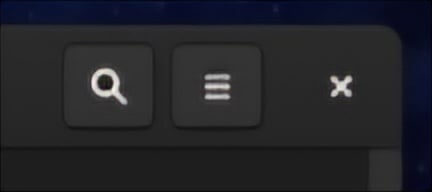
Seriously, what degenerate thought this was a good idea. Even gesture spamming Mac users still have their standard GUI in case they want to use the mouse like a normal person or idk someone not fluent in computers wants to use the machine without feeling like chopping their hand off.
I fully agree. Why do I have to install gnome-tweaks just to make the UI usable?
Yeah the XFCE dunking of KDE doesn’t even make sense these days - a fresh XFCE system has similar memory use to a fresh Plasma desktop with similar features.
(To be clear: the only one of those dunks I actually feel was deserved was the dunk on gnome.)
Middle click for minimize and double click for maximize
Honestly the lack of customizability is the least of my worries with Gnome.
Why the FUCK doesn’t it have a SYSTEM TRAY without an extension?
Like it’s one thing to be minimalistic and opinionated.
It’s another thing entirely to opt out of basic system functionality that has been part of every OS since 1997. Like fuck.
Edit: Also how fun that this is how I find out Hyprland is cooked due to internet drama and 4chan bullshit.
Hyprland’s what?
“Is cooked”, meaning “Is in trouble” or “Is in some shit”.
Hyprland’s dev got themselves into some internet fight because they associated themselves with a transphobe and Freedesktop people decided this was enough.
As I understand, the person who ultimately made the decision to ban Vaxry was also on a massive power trip.
You’d imagine freeDesktop devs to be more mature about something like that compared to a young adult, and end up being wrong and unsurprised
Eh, I’ll be honest. Having read the posts here (from both Vaxry AND Freedesktop) about the subject:
It does seem like Vaxry is just a well-meaning software dev caught up in shit he didn’t ask for. He wasn’t the person who made the comment for one thing.
But also I kinda get Freedesktop’s angle here, being a queer person myself. I’ve seen communities I previously cared about get ship-of-theseused into places that are deeply unwelcoming to people like me due to brushing off this kind of ‘joke’. You give the -phobes an inch they WILL take the entire road.
In my opinion everyone needs to be very private online, so i cant really relate.
But kinda see what you mean
[tongue click]
In another universe where things are entirely different, I might agree to the ‘people should be very private online’. Fuck, I’d even extend it to real life?
But we don’t live in that other universe, and in the universe we currently live, obnoxious behaviour from The Straights ™ isn’t considered obnoxious by 90% of society, whereas even the smallest bit of expression from a GSM person is seen as extravagant and explicit. Straight people can take advantage of the standard of ‘people should be private’ because their expression isn’t considered unprivate by most and the opposite isn’t true for us.
So $&*# that. I’ll be as loudly gay as I can be.
…Okay?
Gnome has an alternative for the system tray now. Caffeine uses it, it appears as a button in the control center.
That said, many people believe the system tray was a bad design decision, including Gnome.
Personally I don’t like applications going into the tray, I usually set them to quit when the window is closed where possible.
This, and don’t forget that gnome comes with their pre-installed email client called “Evolution” which you cannot uninstall because it depends on core elements of gnome.
What do you need a system tray for? It has a drop-down control center on the top-right. That mirrors most of the functionality from a system tray that I would need.
This kind of attitude is precisely what rubs me the wrong way about gnome.
Like nevermind customization. I care about it because I am literally this. But most people just want their OS to work and get out of the way so they can get to doing work or playing games or looking at hentai or whatever it is their do with their computer and I get and respect that.
It is true that Gnome’s control center can do a lot of things. All the integrated system functionality is there, as is the stuff for applications that are made FOR Gnome.
But the thing is. A lot of programmes that aren’t Gnome-centered, that are DE-agnostic or even System-Agnostic? They expect a system tray, because every OS has had something like it since 1997, and implement functionality expecting it to be there, with some configurations and such only being accessible through the tray icon. And Gnome’s general attitude to third party applications expecting something to be there is “fuck off, we don’t care, the third party application should adapt to how we do things, but if you REALLY need this thing we decided is worthless, you can install this janky third party extension to get it I guess”.
My choice for ‘gets out of the way’ would be something like Cinnamon. In my experience, Gnome does the opposite of getting out of the way, as a lot of basic functionality requires third party stuff. So in order to get things to work, if they aren’t specifically part of the Gnome ecossystem, you’ll have to spend time tinkering, and it’s not ‘tinkering for fun because I like coonfing’, it’s ‘tinkering out of necessity to get this thing to work properly’ which is not nice.
I haven’t had to use any application like that in a while, though I’m sure you’re right that they exist. Could you give me an example of an application feature that’s only accessible from the system tray?
Dropbox and MEGAsync, though I stopped using those late last year (switched to having an old laptop as a “home server” and using syncthing for backups) so maybe they changed since then. They were my ur-example for it, as I was still using them last time I tried gnome.
Lots of wine related things. Game clients and such. If wine can’t find a tray it drops a window on a corner with the tray icons which works but is inelegant
Then there’s programs that while absolutely usable without a tray, are just better if you have it. Steam for one, with a tray it lets you close out the main window(s) and then call up just the thing you want from the tray. AntimicroX too. A pair of electron apps like Heroic Launcher and Zapzap (a WhatsApp client) have troubleshooting things and configs on the tray icon, even if you can use them without that (or learn key shortcuts for the same function)
Hmmm alright I guess you laid out a pretty good argument. Even when I still used Windows I basically always ignored the system tray. I found it annoying and distracting. Didn’t even really notice it was gone when I started using Linux with GNOME.
Can someone fill me in about “Hyprland being banned from FreeDesktop”?
It’s just a young adult miss managing their community as they learn how to run a big project for the first time.
We all made asses out of our selves when we were young and most of us have outgrown it.
surprise surprise: terminally online risers with 4chan lvl takes export their toxicity to everything they touch. thus get rightly hammered
https://drewdevault.com/2024/04/09/2024-04-09-FDO-conduct-enforcement.html
Vaxry comes off as butt hurt.
KDE is my GOAT
Imagine having only one big task (displaying text) and not even supporting ligatures.

I appreciate them in print, but do not ever want to see them in my terminal.
Also, st can fuck off. Just in general. It’s harder to write than it’s constituent letters.
Okay, that is fair, but since I also program in terminals using held in or (neo)vim, ligatures are a must have for me.
Plus some nerd fonts even upgrade regular loading animations of some cli-tools.
No idea what held in is, but I live in vim, and … no ligatures, thanks. Same with italics. Ligatures with fixed-width fonts make no sense. I especially hate the combined arrow symbols: why draw attention to something so unimportant?
I mean you do you, but having a “!=” become a “≠” is kinda nice, as are some other = symbols like >= becoming ≥ etc.
Most fonts also allow you to turn of groups of ligatures, that you don’t like. E.g. I never liked “/>” becoming a combined character.
So I don’t see the hate about “fixed width ligatures”.
While I respect your choice to make things more ‘beautiful’ in your editor, I do not think we should ever do this by default.
It might seem nice visually, but suddenly we are not seeing things exactly as the compiler does. And as someone who has spent a lot of time helping folks debug their code, I feel quite strongly that this is just further obfuscating an already challenging field - for superficial gains.
What are the icons for?
I know gnome, and the 3 that have their name in the logo (xfce, sway, tty).
I’m going back to Slackware. Can’t keep up with this shit any more.
LXQt: continuation of LXDE with Qt
Hyprland: tiling/floating wayland-only window manager
Sway: same but slower and not controversial
Wayfire: floating/stacking window manager, used in RasperryPiOS
Alacritty: a terminal, in Rust, that lacks all the stuff that Desktop Terminals have, but it is aaaaaacccellerated
Going back to Slackware? Who ever leaves?
Fluxbox ftw!!
I had to leave Slackware when I got kids. Kubuntu took less time (for me) to get the usual stuff working on.
Kids got older, and Kubuntu was getting annoying, but I didn’t make it back to Slackware because now… I use Arch, btw.
The tear drop is Hyprland, a Wayland based tiling manager
Anyone praising GNOME can be dismissed if they forget to define client-side decorations for their comment.
(this comment was made by The Entire Desktop *nix Ecosystem Except GNOME gang)
Cinnamon is neat. That’s it
Cinnamon has become my, “I just need to get work done” DE.
I’m fine messing around with Plasma for my personal machines, but for my work laptop, LMDE with Cinnamon. Super stable, simple, it just works.
True. It’s Plasma without all the Plasma fluff. It works, it’s simple, lacks Wayland but it’s being worked on nicely.
I use Linux Mint as my daily driver, and honestly, it just works™ (except using CUDA heavily, but it’s mostly little hiccups). Tried switching to more power user distros, but always having to fix a little thing here and there is getting annoying.
wait hyprland is banned from freedesktop? what???
The maintainer is banned - context
Don’t know who this person is but I have a hard time taking him seriously calling people children while reading out the emails like I high schooler dishing gossip and dismissing transphobic moderators as a “whoops”
the logo is literally a noose
… Not a drop of water?
incostimizible
They tried to fix it, but gnome didn’t allow to customize the comment
I remember a HackerNews comment by the lead XFCE dev about how KDE was actually better optimized, because they have so many more devs working on it.
Is this some GUI thing I’m too CLI to understand?