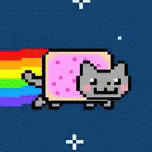There is no option for deletion for this app. Its draining my battery, and I read various posts they said that this app spy location and do lot of other stuff. I’m really confused after noticing it and reading such stuff. What should I do, I tried to disable it but it again activates when I restart phone?
I believe that is the machine learning app. Try turning off “smart” features.
Yes its a ML app, google say it do all the stuff offline.
That was private 😡
and I read various posts they said that this app spy location and do lot of other stuff.
The source(s) you heard these things from are blatant misinformation. They fail to correctly understand the technology; which is “Federated Learning”. Basically it’s a form of AI training that obscures the data from the operator(s) so that it cannot be read, but the AI can learn from it privately. Bits and pieces of work are assigned to devices to “train” the AI privately, on the device using it’s AI focused hardware. Your device never allows your data to leave the device; even if your data is used to train the AI.
I tried to disable it but it again activates when I restart phone?
This is a core system component of Android and you cannot disable it. It is the core function of Android System Intelligence module. The Private Compute Services is what is allowed to read your data; and if you’ve not opted out, can train bits of AI on your data without revealing or sharing that data to anyone. I repeat, your data does not leave the device, it is only used as training material. Yes, that has some privacy implications that they do try to address.
Please see this comic first: https://federated.withgoogle.com/
and then feel free to read up on Wikipedia about it to learn more. https://en.wikipedia.org/wiki/Federated_learning
In Android 14, at least on a Pixel, it’s possible to opt out of these functions easily in
Settings > Security & Privacy > More Security & Privacy. Similarly this menu can also “forget” everything your device has “learned” locally about your data and habits…which might help you with battery drain issues.I do not want my data to train AIs regardless of whether that data leaves my device or not.
That is a valid stance and feeling to have; and you can in fact turn off and opt out of the AI features in Android to reduce the issue to a non-issue.
TBH if it was Graphene doing it to improve my battery life and I could audit the ACLs set up so I can confirm that it doesn’t leave the device, then I’d keep it switched on. Of course, I’d want to data to be deleted on a schedule with just the inferences maintained and want it locked down and encrypted as much as possible.
The underlying sentiment is that I don’t want someone to profit from my data without fair recompense and far more importantly, WITHOUT MY CONSENT. Everything else is fluff.
I completely get you. Agreed
I wouldn’t mind them using my data for good things. But I know they don’t, their motivation is always profit - to extract wealth from me to their shareholders.
I think that’s what I find so creepy about the comic, this delusional view of themselves as the good guys when their actions will always result in their profit rising more than any theoretical productivity and wage gains from technology. “Hey everyone! We’ve found a new and ethical way for everyone to help shovel our collective graves! Yay!”
Thats scary wtf?
If you are on a Pixel, switch to GrapheneOS.
A simple way to deal with it is finding its package name using either internet or App Manager from F-Droid, and using ADB on a computer with USB debugging on, using this command:
adb shell pm disable-user <PACKAGENAME>Packages disabled using ADB cannot be enabled without manual user confirmation or via IPC between apps.
Enjoy this hack!
Note: the “disable” App Info button lacks the advantages I mentioned above and is almost useless for some of these system packages.
Dude there is a big “Disable” button just press it.
No idea what that is, but if its a system app you cant safely uninstall it (may risk breaking OTA updates)
deleted by creator
No ROM exists without it. This is a core part of AOSP.
Thanks, I was able to uninstall it using Play Store.
Phone wipe ?
It’s a system app.
Might help; but this is a nuclear approach which will just kill all data when all you needed to to was make it forget what it learned in the settings.
That app has no uninstall button so its a system app. “Wiping the phone” will restore its default state and the system is always untouched
It’s some extremely shady google spyware that seems impossible to remove if you use google services.
Please do not spread misinformation. Instead read this comic: https://federated.withgoogle.com/ and look at the wikipedia article to learn how this works. https://en.wikipedia.org/wiki/Federated_learning
Any thing using my data, leaving my device or not, without my explicit concent, or obtaining my concent by obscure means, is spyware.